Bizverse has just released a Bizverse World Beta Version Mobile App that only works on mobile devices. The application not only has a revolutionary interface, but it is also jam-packed with features designed to improve the user experience. They are assisting users in having a more convenient, faster, and easier experience when accessing Bizverse World at any time, from any location, directly from the application. The much-anticipated Bizverse Meet function is also included in the app on this phone.
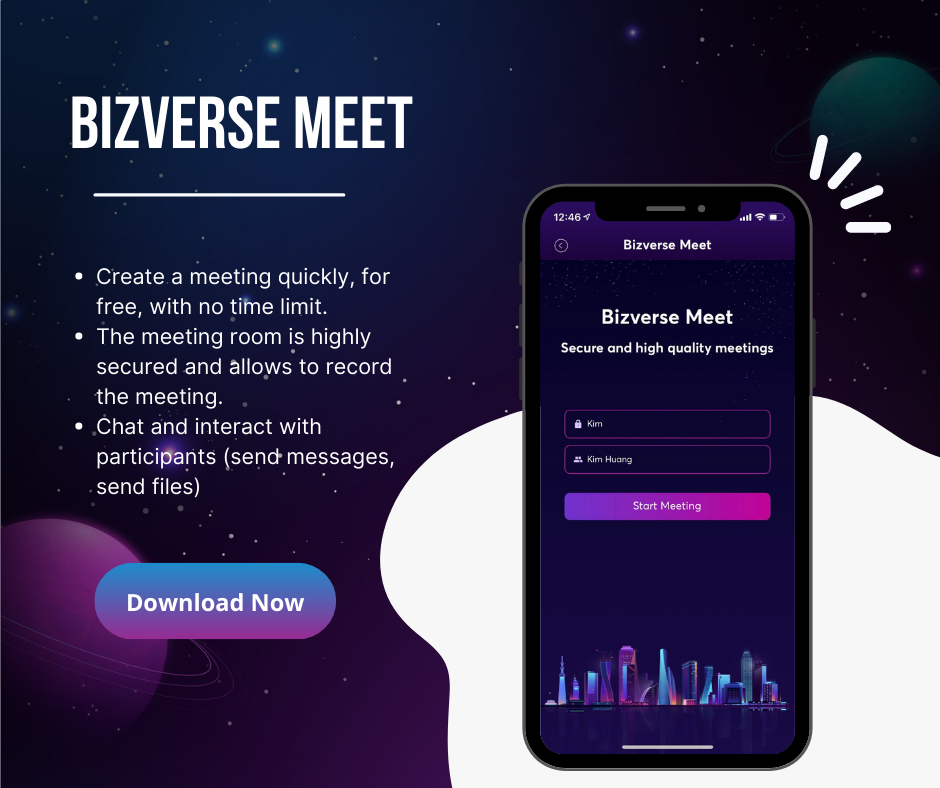
1. Functions of Bizverse Meet
Bizverse Meet was created to make information exchange more convenient, to provide interesting experiences and to provide a sense of privacy and solemnity in meetings or meetings and chats.
Main functions:
- Create a meeting quickly, for free, with no time limit.
- The meeting room is highly secured and allows to record the meeting.
- Chat and interact with participants (send messages, send files).

2. How to use Bizverse Meet on mobile devices
Bizverse Meet is integrated into the application’s Home section. To quickly create a meeting, go to the Home section and select Bizverse Meet to create a meeting quickly.
You can attend any meeting by logging in to your Bizverse Social account. You can also select the appropriate avatar before each meeting. The operations on Bizverse Meet are also very simple to use, similar to how they are on a web browser.
People are still concerned that meeting over the phone will not provide the same level of quality as meeting on a computer, but using Bizverse Meet on the phone still ensures the following factors:
- Excellent call quality and HD video
- High Definition Display
- Quick message
- You can invite your friends to use
- Simple interface that is simple to use
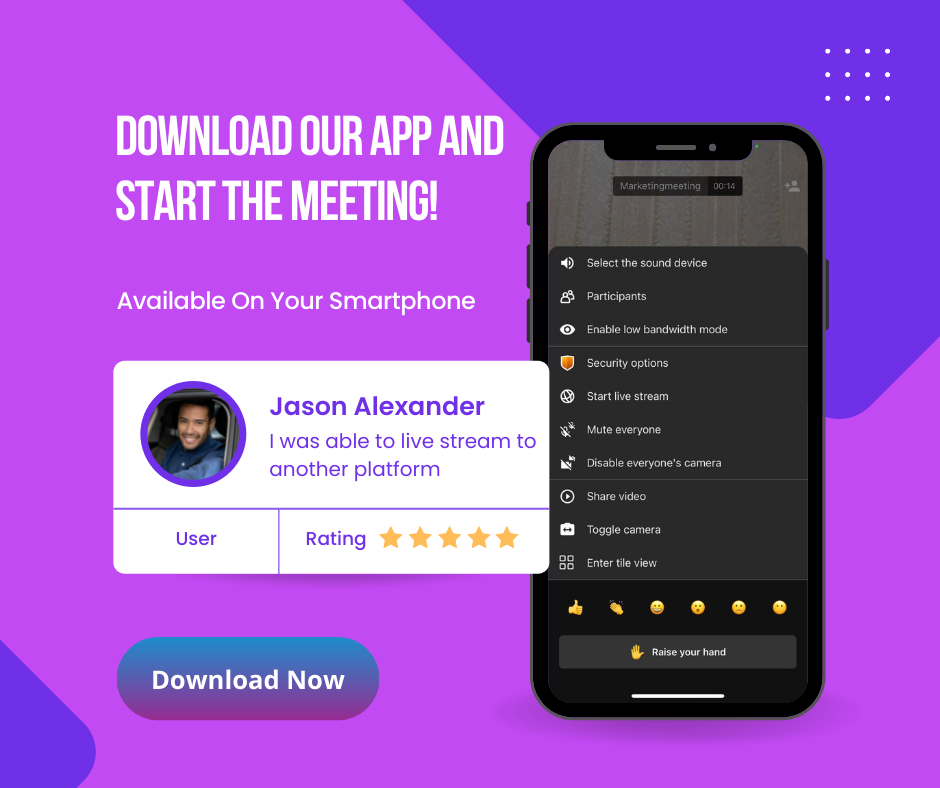
3. Benefits of using Bizverse Meet
After the Covid-19 pandemic, studying at home or working remotely via a computer screen meeting has become normal for everyone. The launch of Bizverse Meet also caters to everyone’s and all audiences’ meeting needs.
You will save time by using Bizverse Meet. Students and teachers, for example, can actively study anywhere without having to spend time traveling to a centralized location; additionally, a comfortable study space increases the ability to absorb lessons effectively.
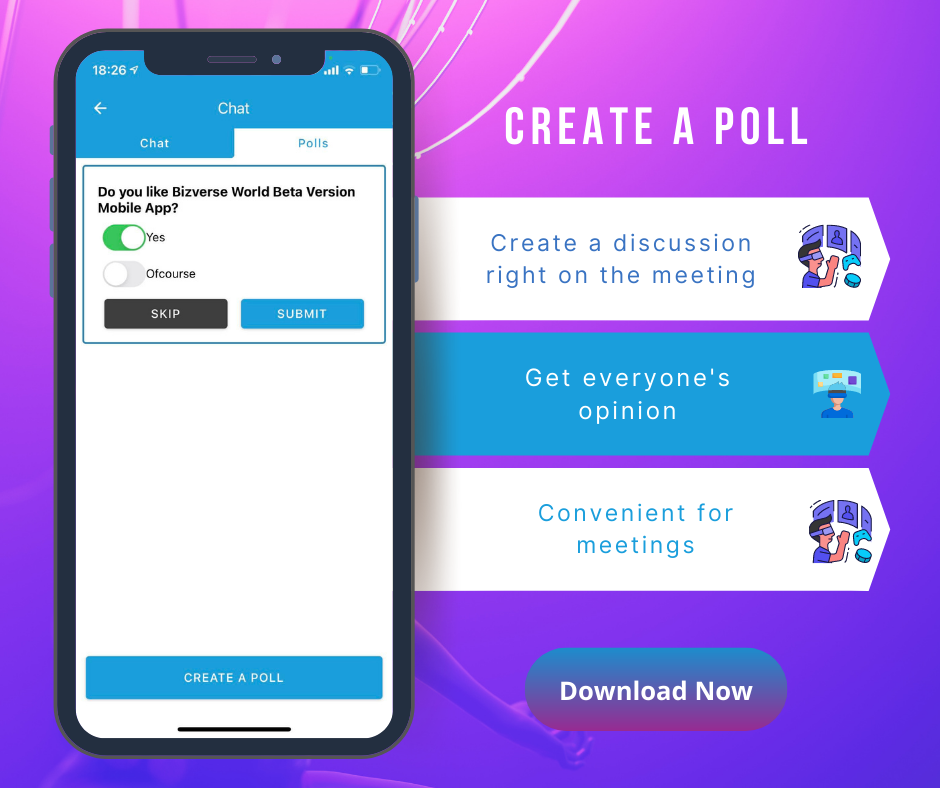
Helping people save money and reduce travel expenses, learning venues, teachers open classes proactively, and easily arrange class schedules via Zoom for close and fast-tracking.
Especially, using Bizverse Meet on your phone and Bizverse’s web browser, in particular, is completely free. You do not have to pay any additional fees to use all of the features, as you would with other applications.
To experience the Bizverse Meet function on your phone and the features public during this Beta period, do not hesitate to download the application to use immediately. It is entirely free!
