Bizverse World Beta Version for mobile devices, Bizverse will also integrate the same functions as Bizverse World Beta on the website. As a result, the 360 Space function, which users love and use on the website, will be available in the mobile version as well. Will the unique and outstanding spatial graphics remain as smooth and sharp when optimized for mobile devices as they do on computer browsers? Is there a difference between using 360 Space on this mobile version and using it on a web browser? Let’s go exploring with Bizverse!
1. Functions of 360 Space
Bizverse builds free shared spaces. Using Bizverse’s cutting-edge technology, users can access and experience 360 Space, organize meetings, and exchange information online.
Main functions:
View the list of Public Space and Featured Space.
- Access to Space.
- Invite friends to join.
- Chat with fellow users in Space.
- Share screen to present content.
- Add 3D Models to Space.
2. How to login
On mobile devices, 360 Space is integrated into the app’s Home section. In addition to the 360 Space feature, there are many other interesting features in the Home section, such as Social, Earn, Gift Game, Bizverse Meet, Bizverse AR, E-commerce, E-real Estate, Live Stream, E-Class, Rentall,….. The above features have features that have been published in this Beta. Let’s go exploring and make sure we don’t miss any features. Because each feature has its own interesting things.
After selecting 360 Space on the phone, a 360 Space interface will appear with a dialog box encouraging you to use VR glasses (Oculus, HTC, …) or Chorm browser on PC for a better experience.
Simply Sign in/Sign up with your Bizverse Account, and the system will email you the Sign in link. When you open the email and click the Sign in link, the system will verify the email and log you into your mobile device.
The Public Space and Featured Space interfaces will be left outside the Home homepage for easy use by everyone.

3. Spaces at 360 Space
3.1 Public Space
Public Spaces in computer web browsers are currently fully integrated on mobile devices. It is also very simple to use these spaces; select the appropriate area or room and click on it. The remaining operations will be identical to those performed in a web browser.
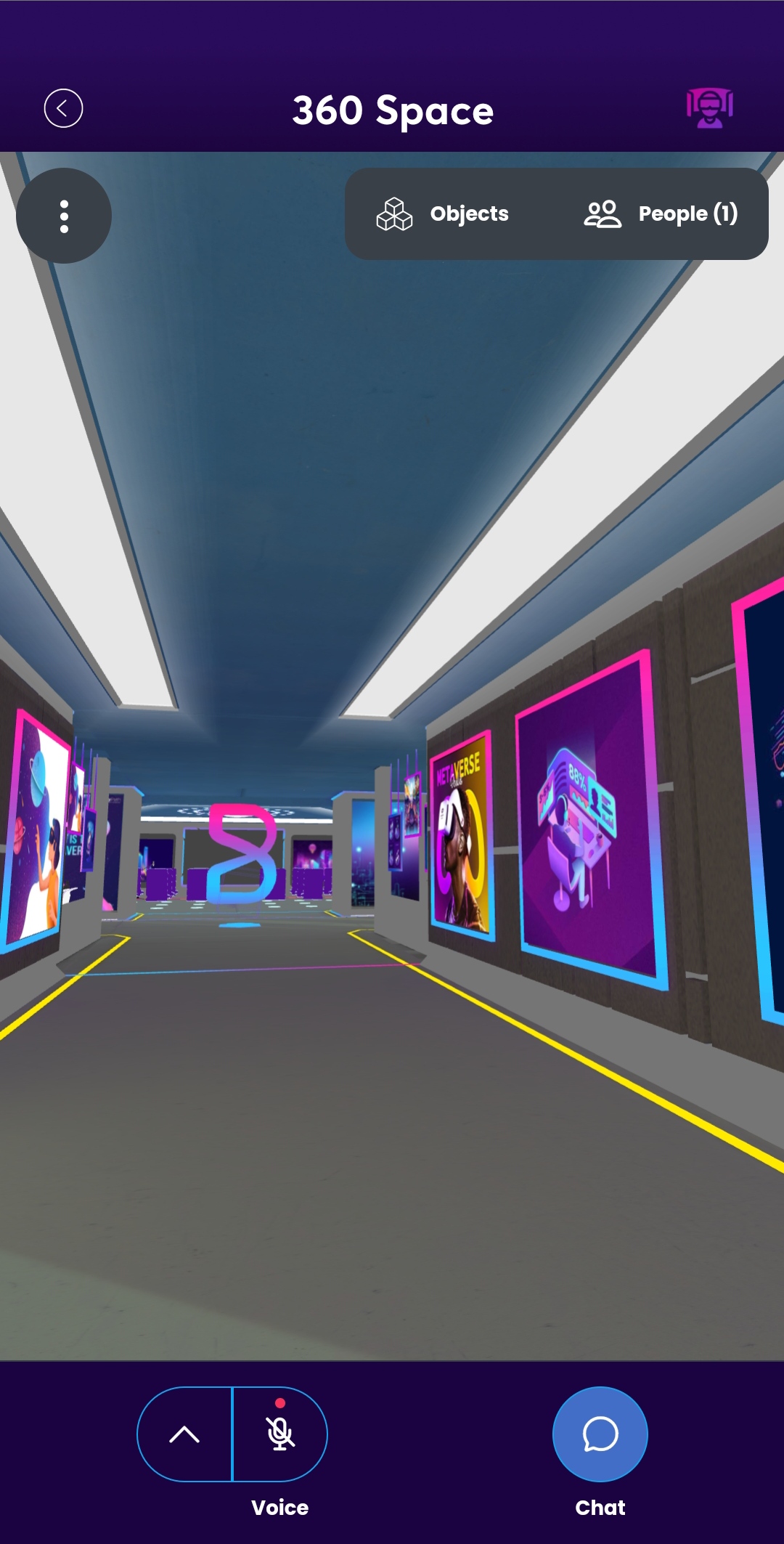
3.2 Featured Space
Similarly, the Featured Space on the phone will also be fully integrated, not missing any space. Current Featured of Bizverse on mobile devices will be Hoi An, VIB cards showroom, DHC Marina, Dragon Bridge, Bizverse School,…

When we use the above spaces on the phone, the images, colors, and uses will not be inferior to when we use the computer. What’s more, using the phone will allow us to experience 360 technology in a more realistic manner. Because we rotate the phone 360 degrees, the space will move in the direction we select. This prevents users from becoming bored when they join 360 Space for the purpose of meeting, meeting, or exchanging online.
Do not wait any longer to explore 360 Space by downloading Bizverse World Beta Version on mobile devices!
✅Google Play: https://play.google.com/store/apps/details?id=app.bizverse.world
✅App Store: https://apps.apple.com/app/bizverse/id1603403942
