Bizverse is built on the Aurora platform – Near’s Ecosystem – and when transferring VRA to wallet, aETH is required to cover gas fees. Bizverse will give away aETH to users in order to make VRA transfers more convenient.
Bizverse will guide you on how to claim aETH to withdraw VRA in Bizverse to answer users’ questions and ensure you have the best experience when exploring Bizverse World.
1. Conditions for receiving aETH
1.1 Note, the conditions to receive aETH from Bizverse are as follows:
- The aETH (the native token of Aurora) in the user’s wallet is not enough for the fee of the transaction.
- The balance of Social Wallet (in Bizverse) is not less than 600 VRA.
- The last claim aETH was 3 days ago or more.
1.2 At Bizverse, you can earn VRA by:
- Interact to earn: like, share, post on Bizverse Social.
- Play to earn: Bizverse’s game system has many attractive games such as Dice 3D, Horse Racing, Keno, Plinko, Sic Bo, 3D Slots,…
- Affiliate to earn: refer friends to Bizverse with your link to receive rewards.
- And other…
2. How to log in and claim aETH to withdraw VRA and how to transaction in Bizverse
2.1 How to login and claim aETH to withdraw VRA
Step 1: Sign in on Bizverse World and Login with wallet
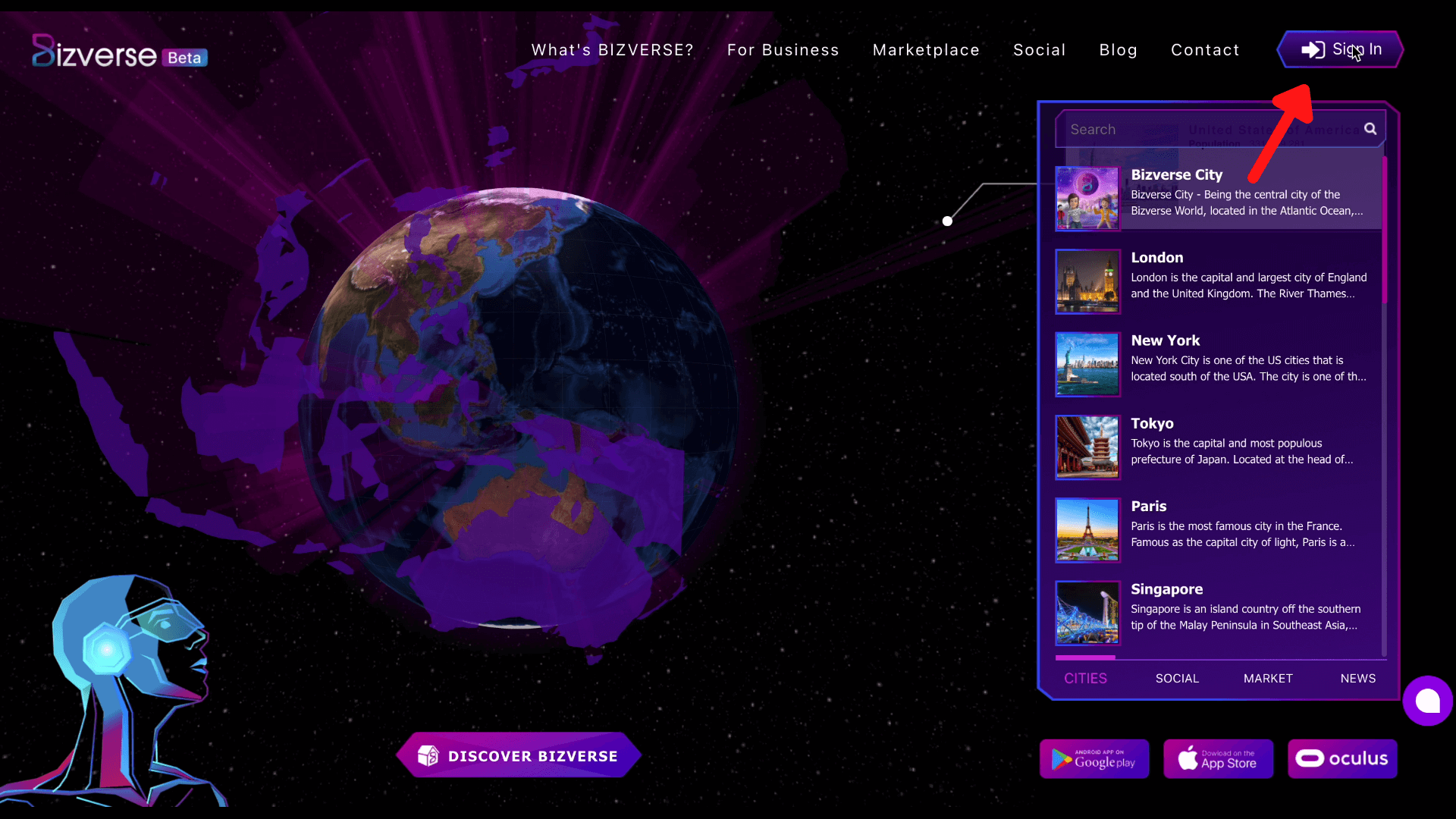
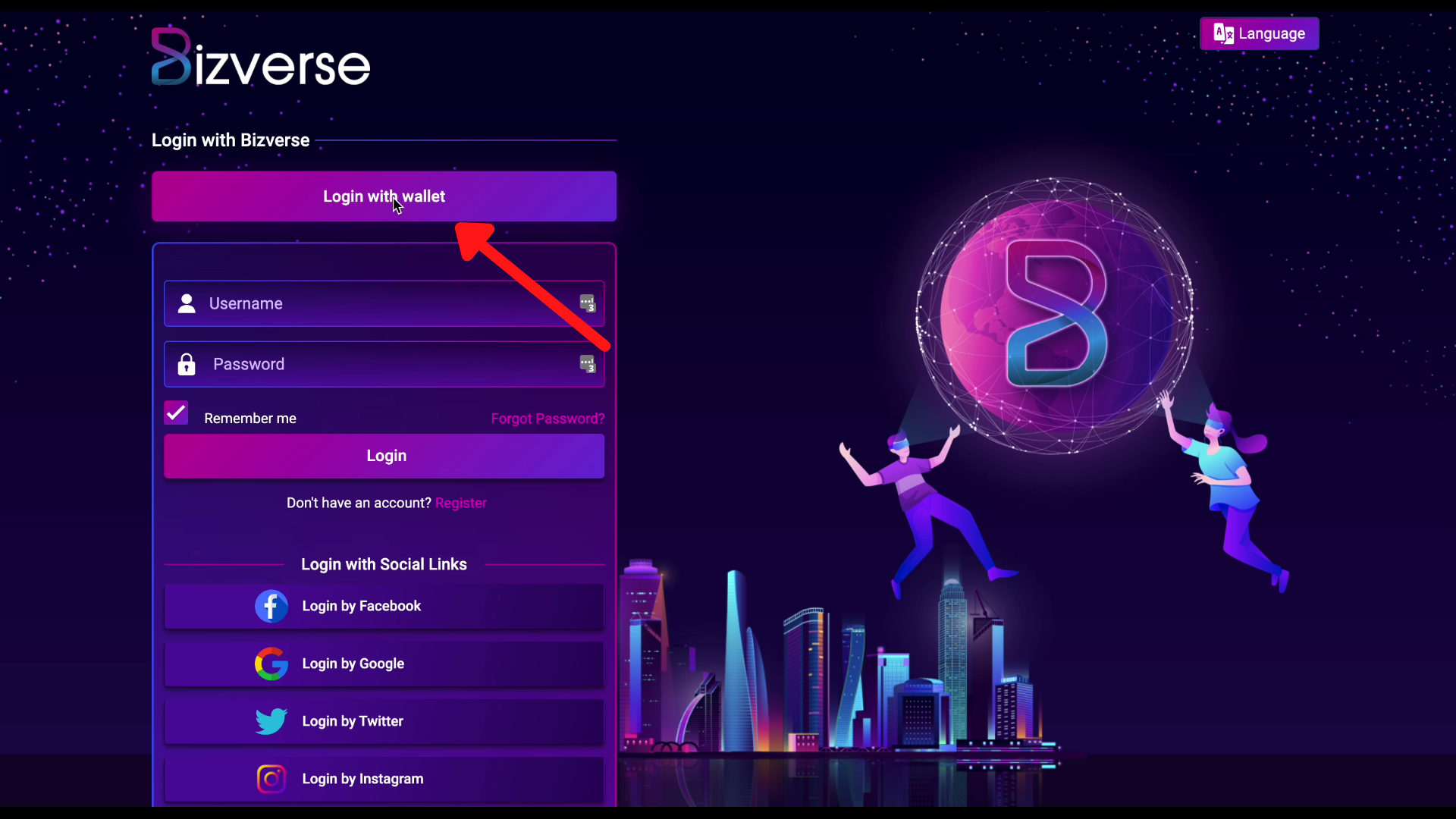
Step 2: Go to Bizverse World and click Discover Bizverse. Then, to view your wallet information, click on the οοο sign (Link Wallet).
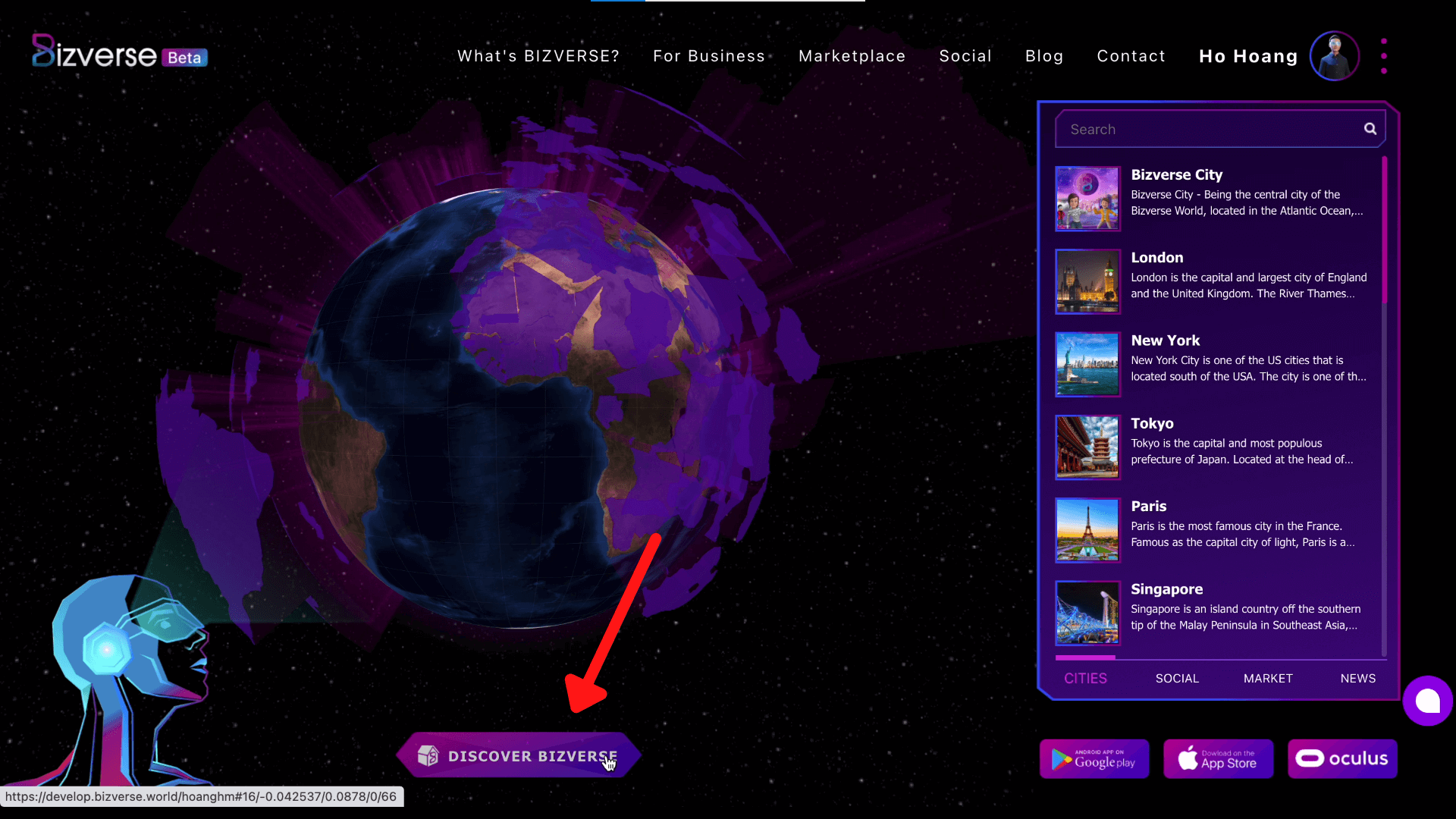
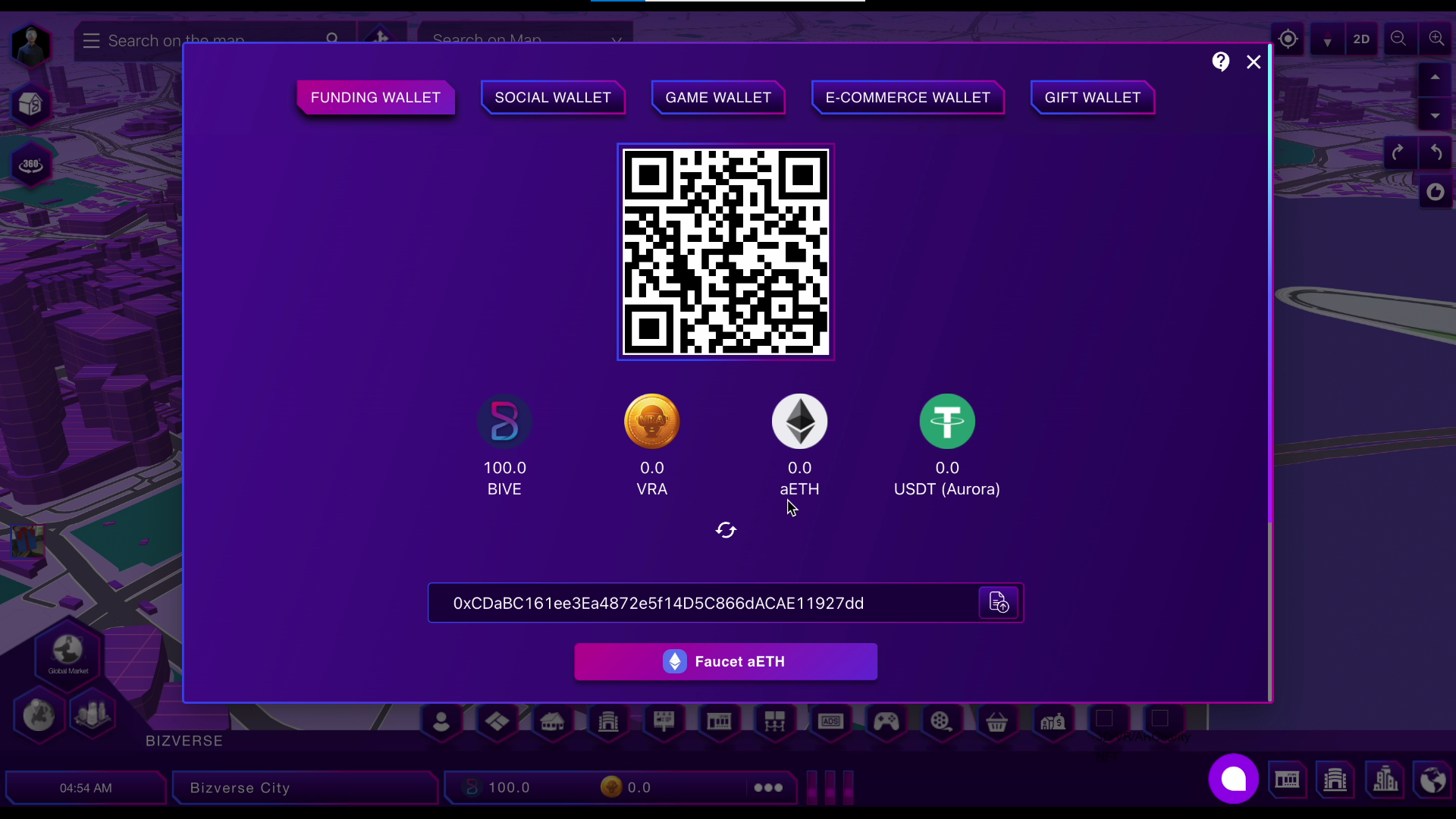
Step 3: Select Faucet aETH, a dialog box “Your request has been sent” will appear. Click on Close.
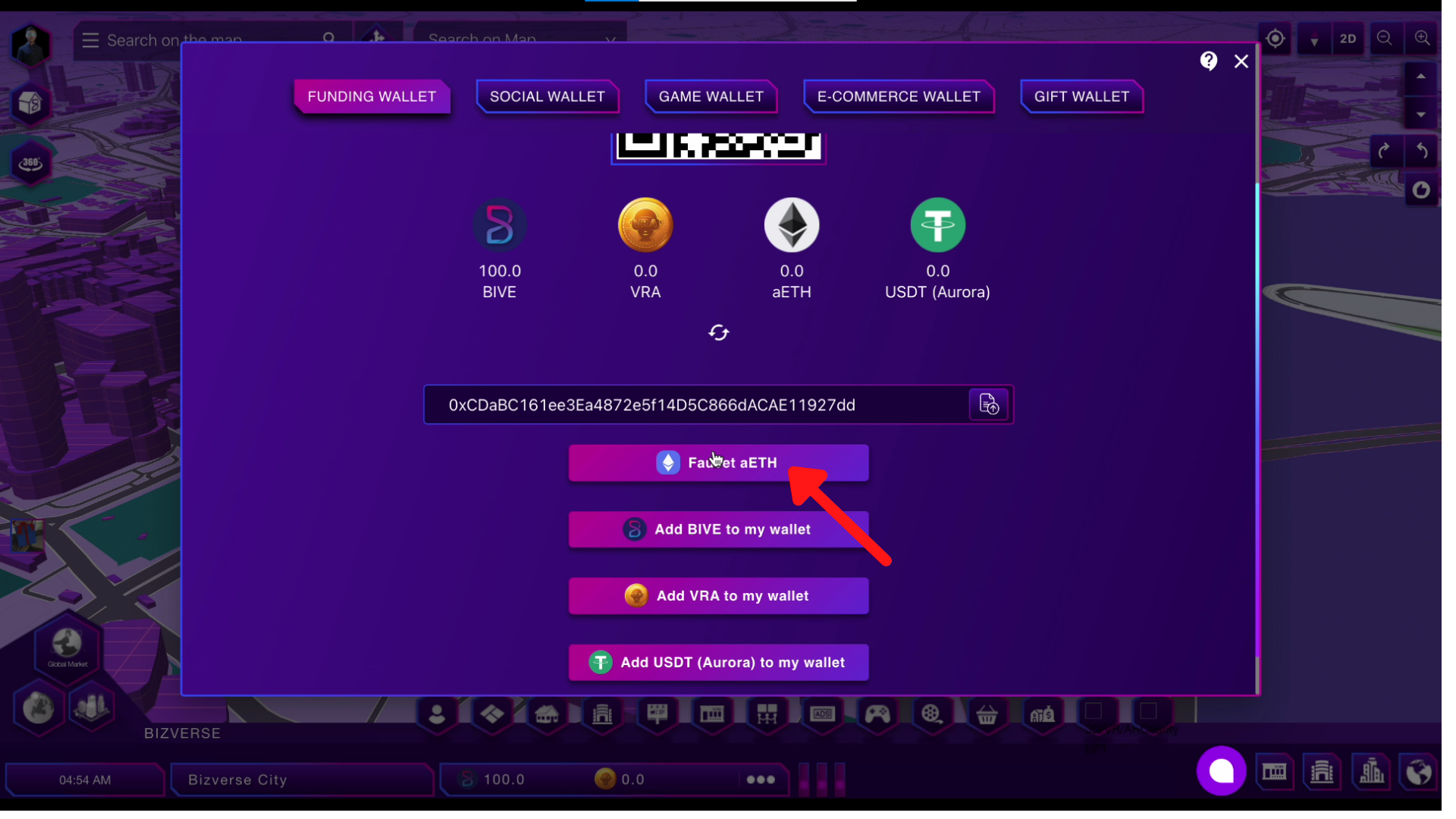
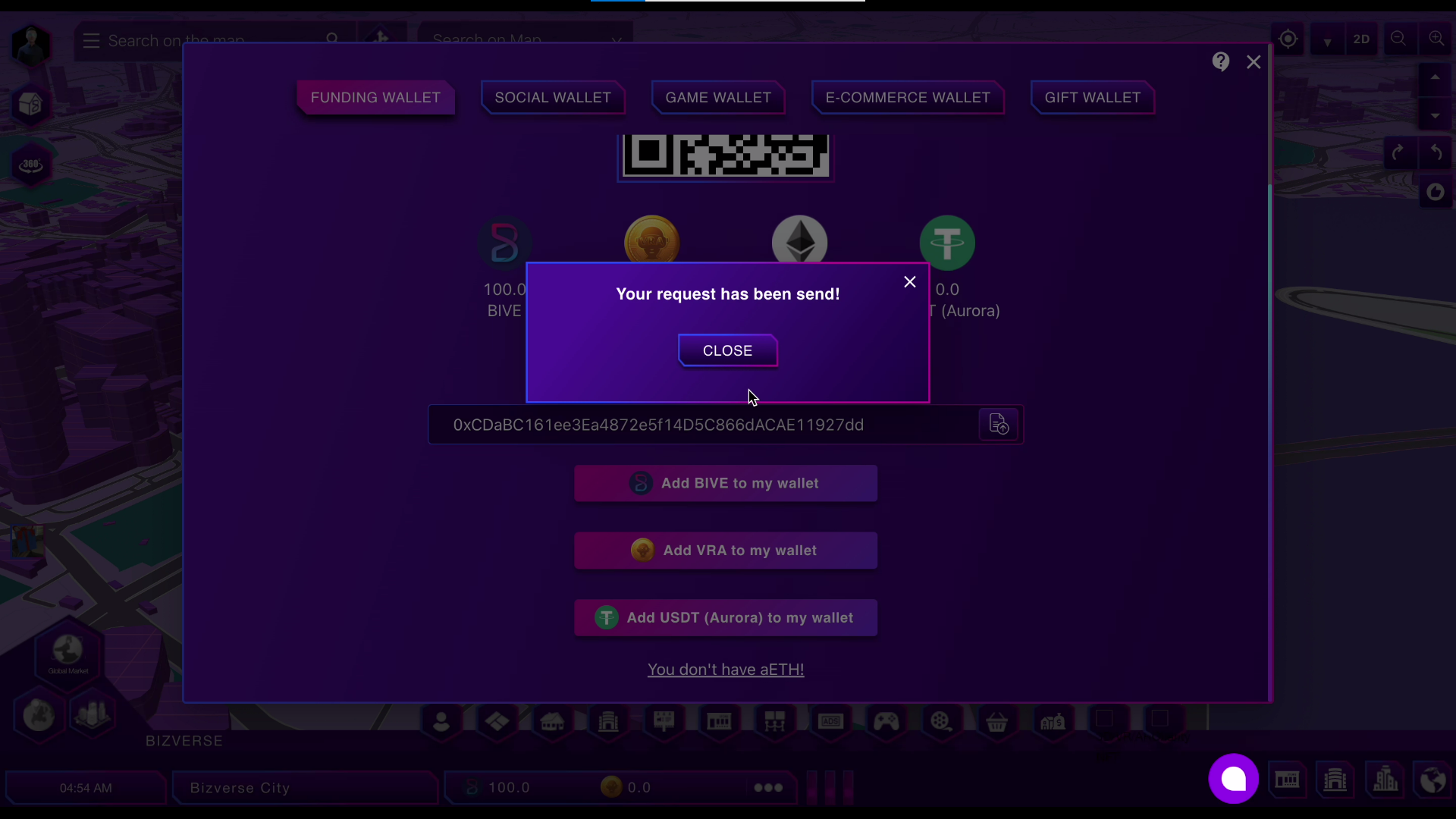
Step 4: Select the Metamask, check your Metamask wallet has aETH or not and click on it.
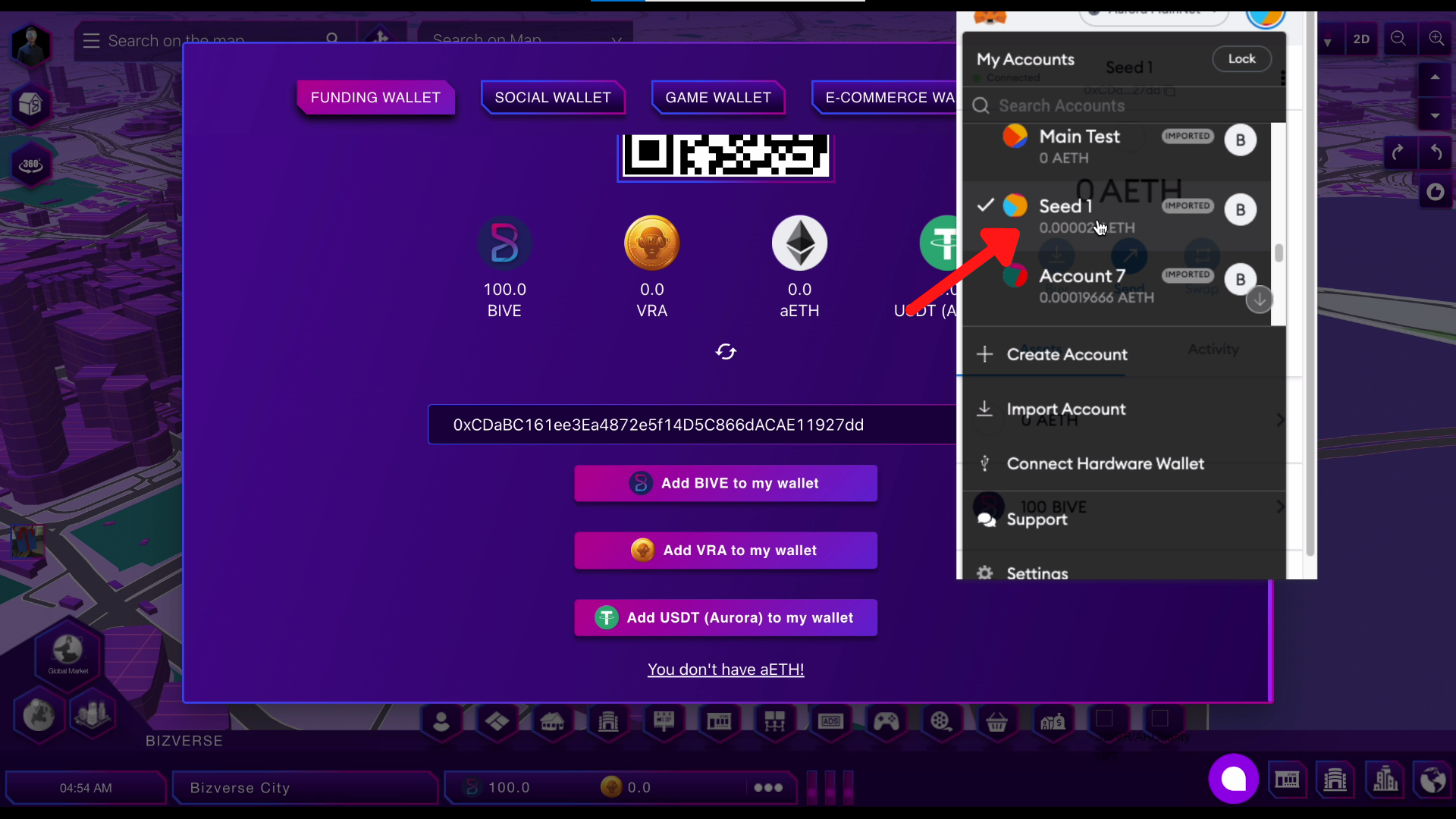
Step 5: Reload the wallet and check the aETH balance again
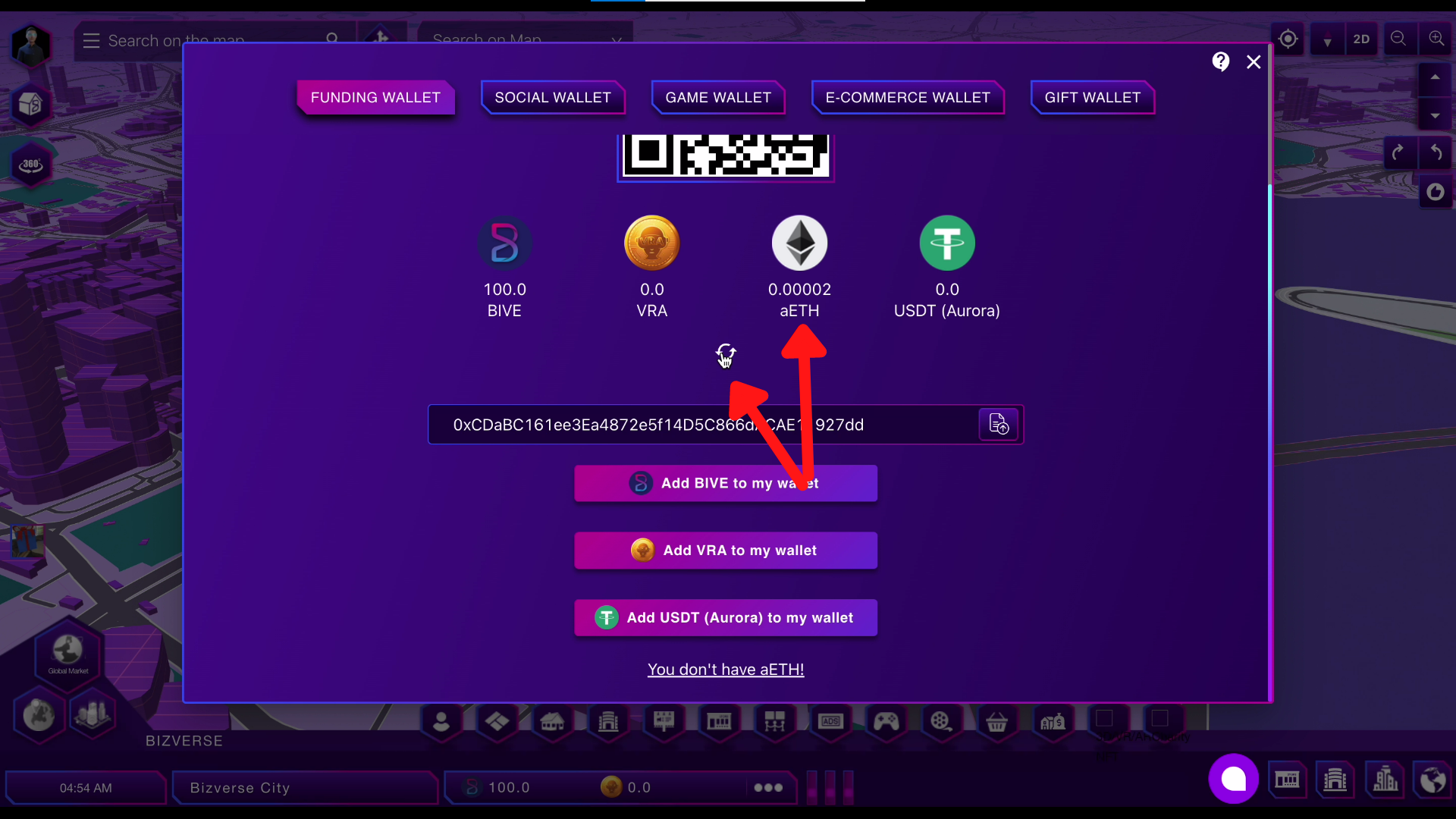
2.2 Automatic withdrawal from Social wallet, Game to Funding wallet
Step 1: Select Link Wallet to appear the dialog box
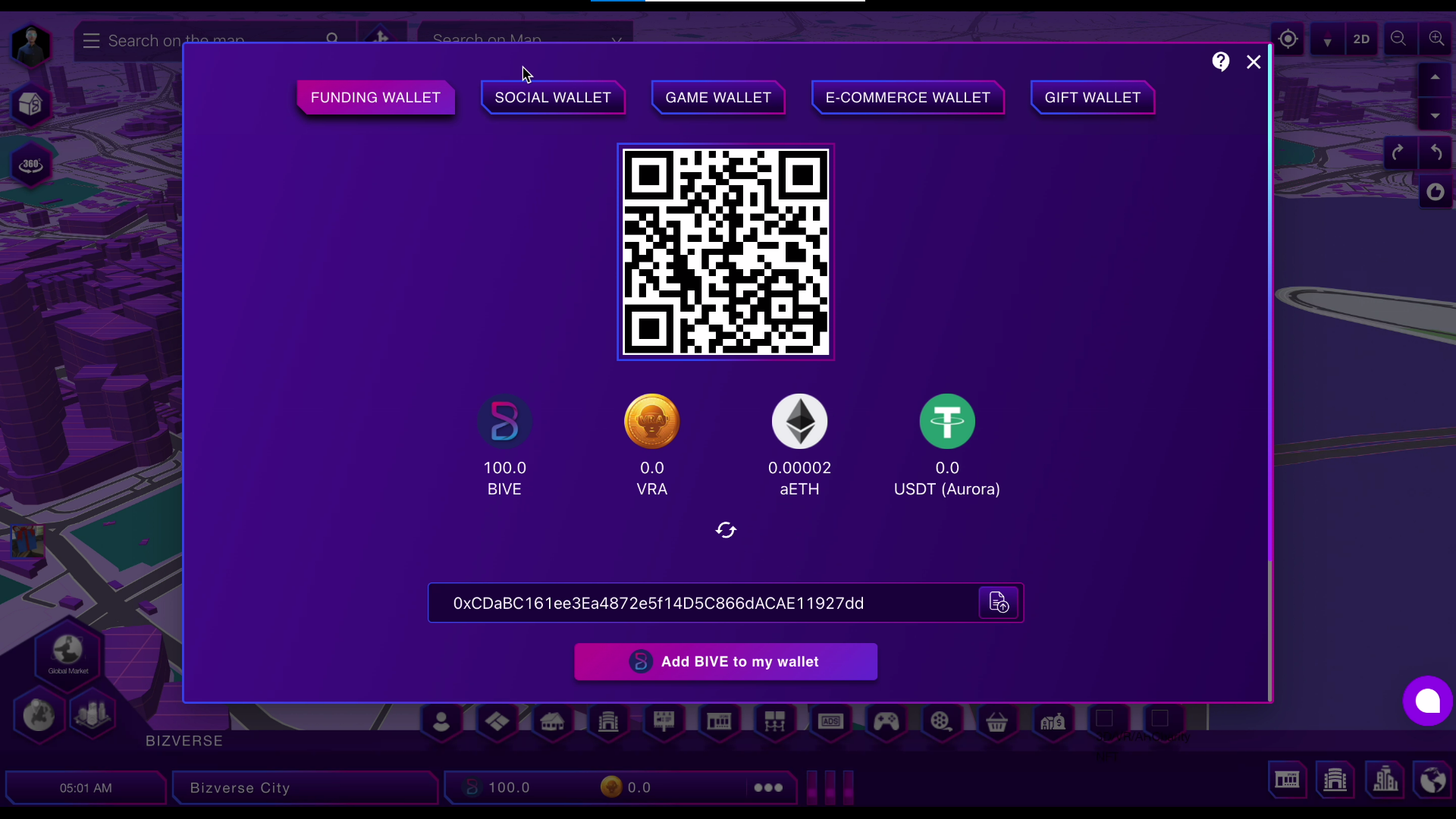
Step 2: At Social Wallet enter the VRA number to withdraw but must be <1000 VRA
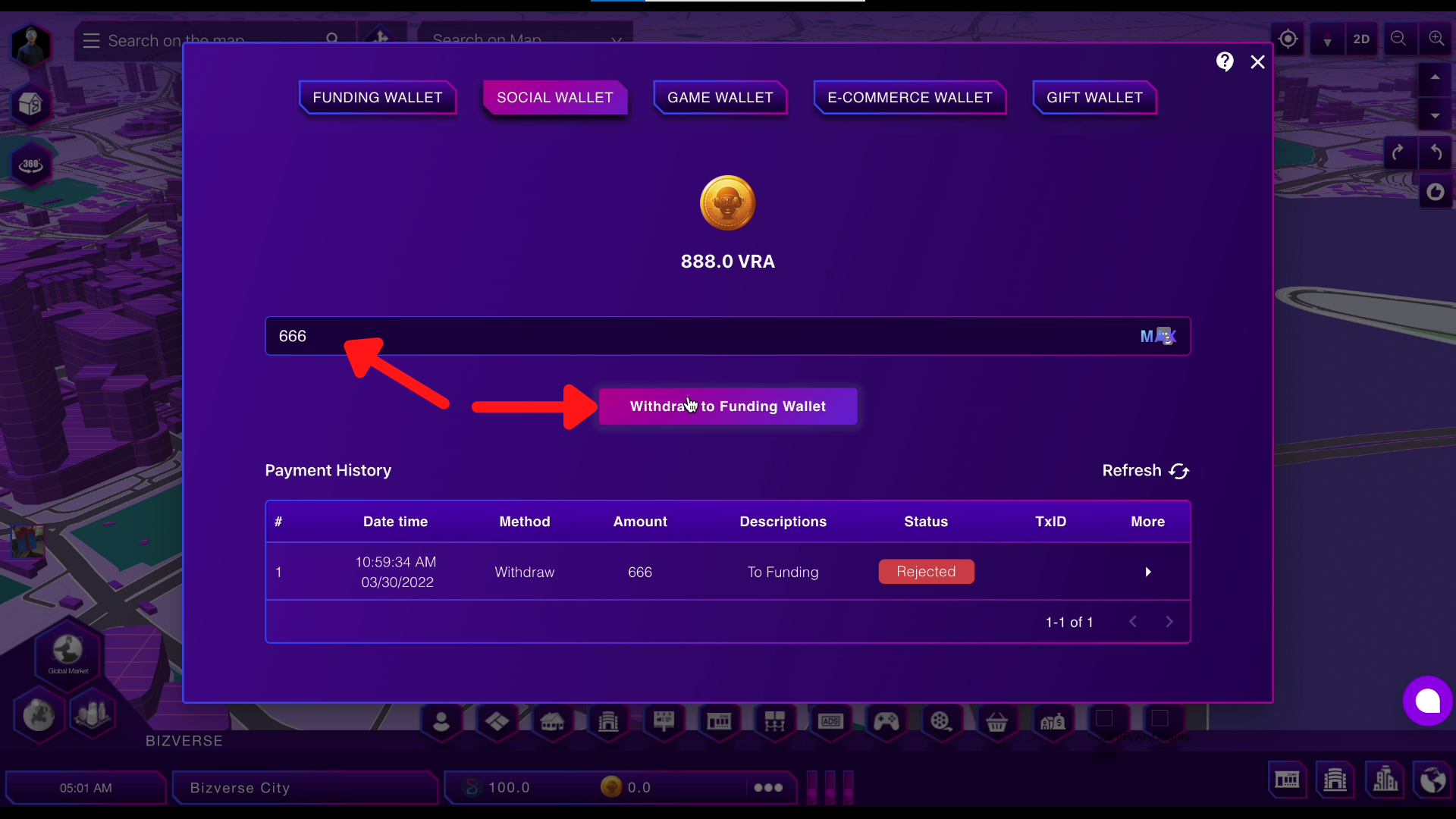
Step 3: Click Withdraw to Funding Wallet. A dialog box appears, select Yes.
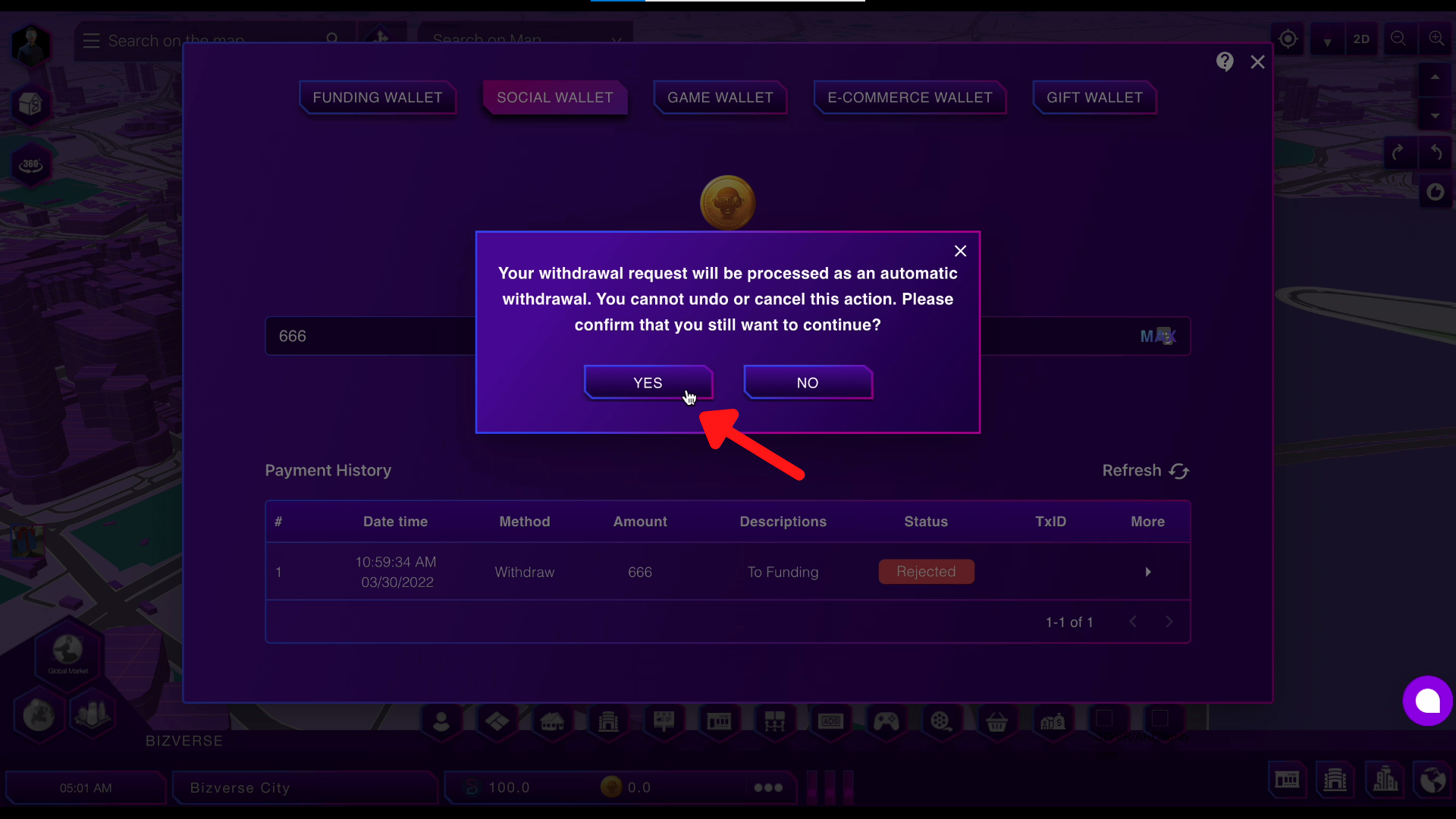
Step 4: A gas fee payment transaction appears. Read carefully and choose confirm
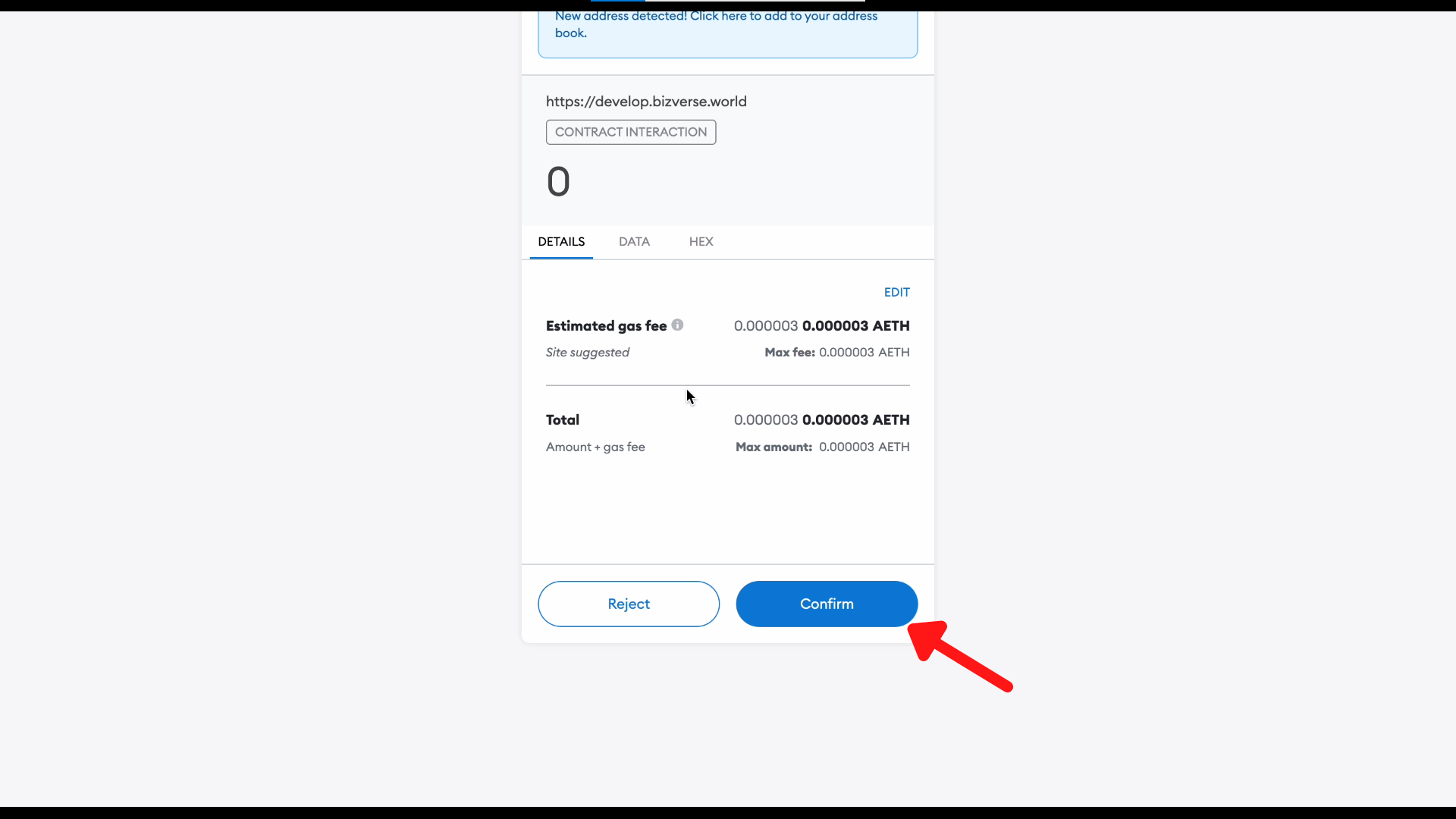
Step 5: The system will review and appear a successful withdrawal notification dialog box
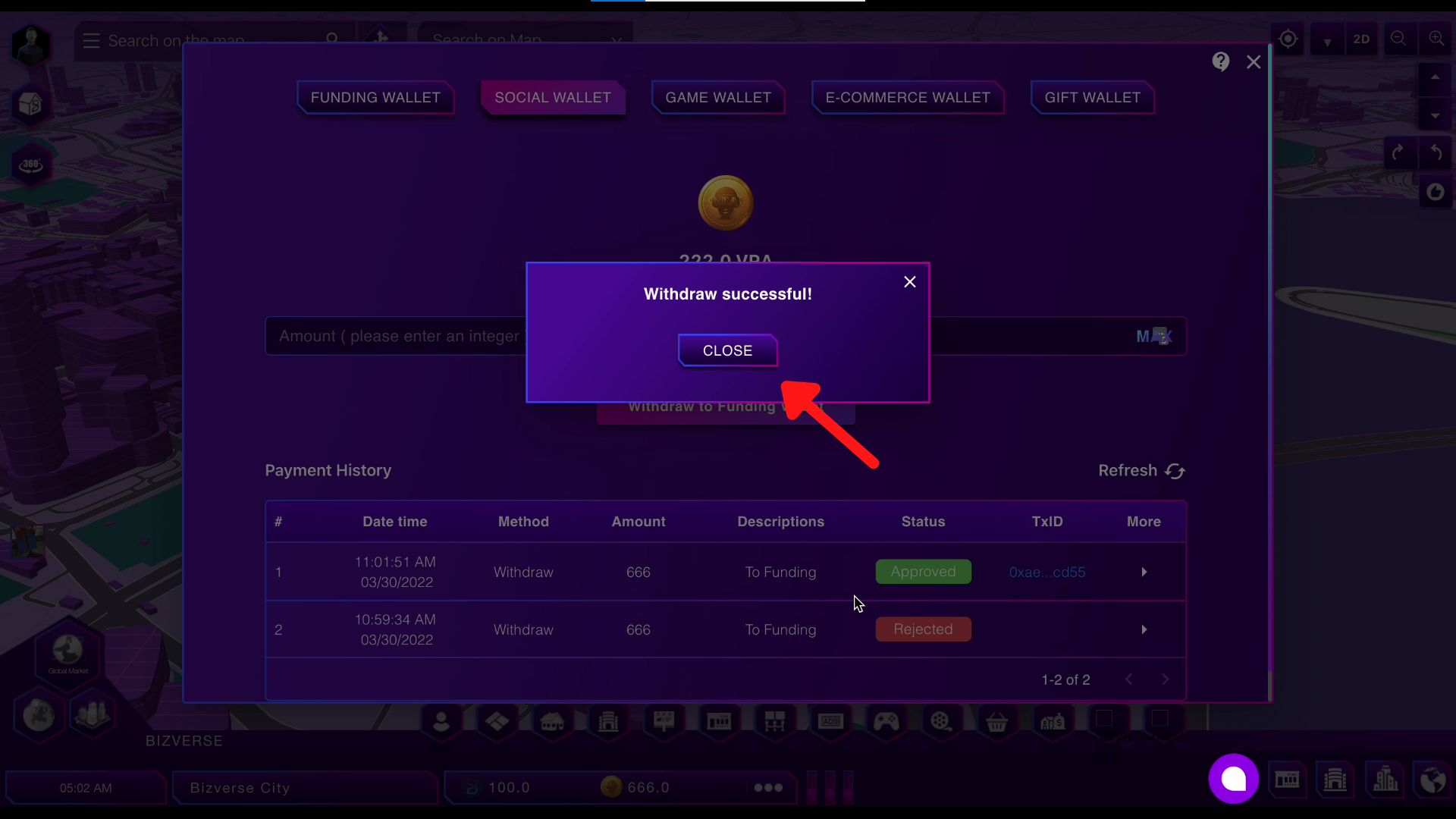
* The automatic withdrawal of game wallets to funding wallets is analogous.
2.3 Deposit from the Social Wallet to Game Wallet
Step 1: In the Game Wallet section, enter the amount you want to deposit.
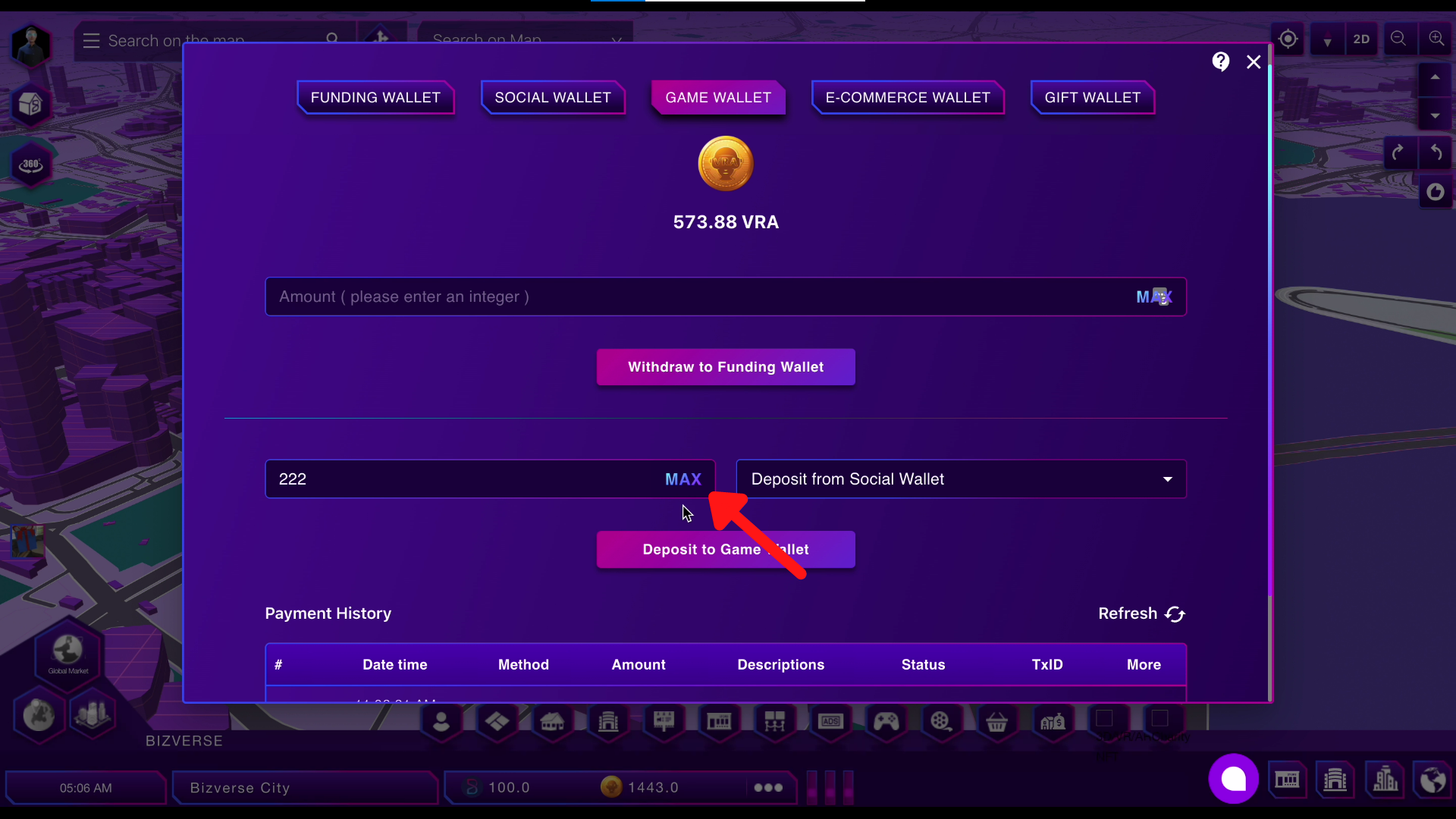
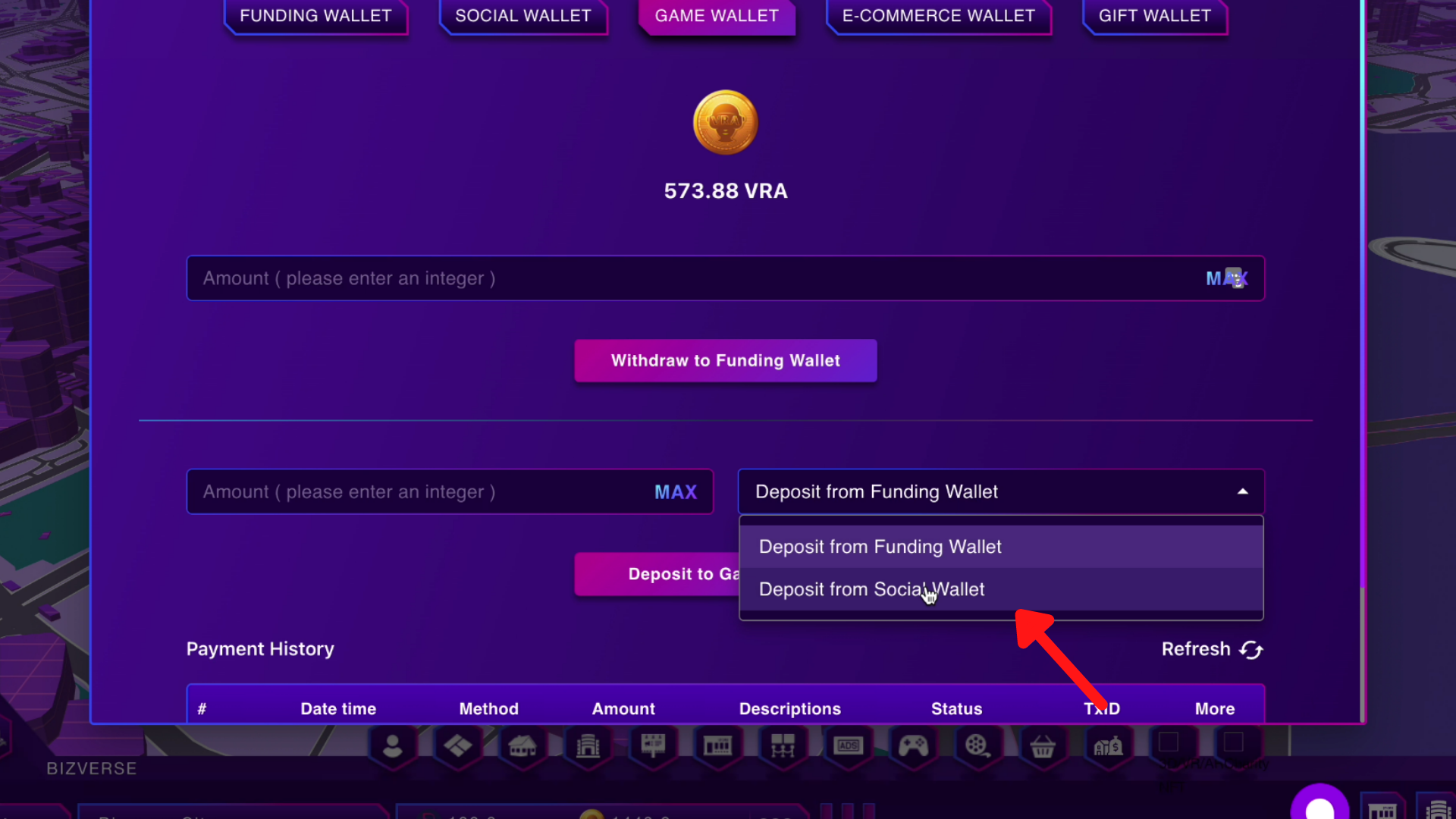
Step 2: Select Deposit from Social Wallet. Click Deposit to Game Wallet, a dialog box “Are you sure to make this transaction?” will appear. Click YES
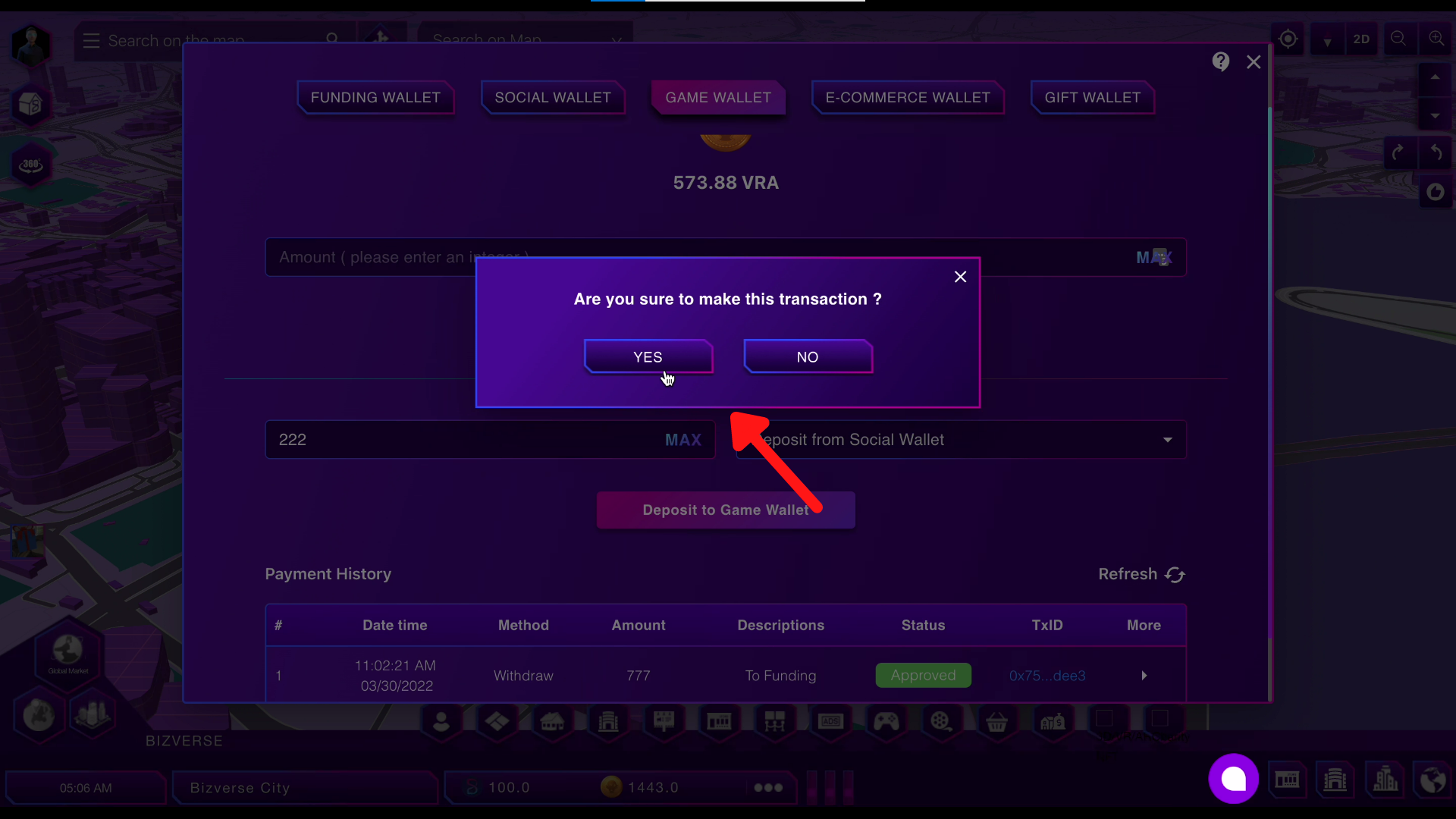
Step 3: The system will review and appear the dialog box “Deposit successful”. Select Close
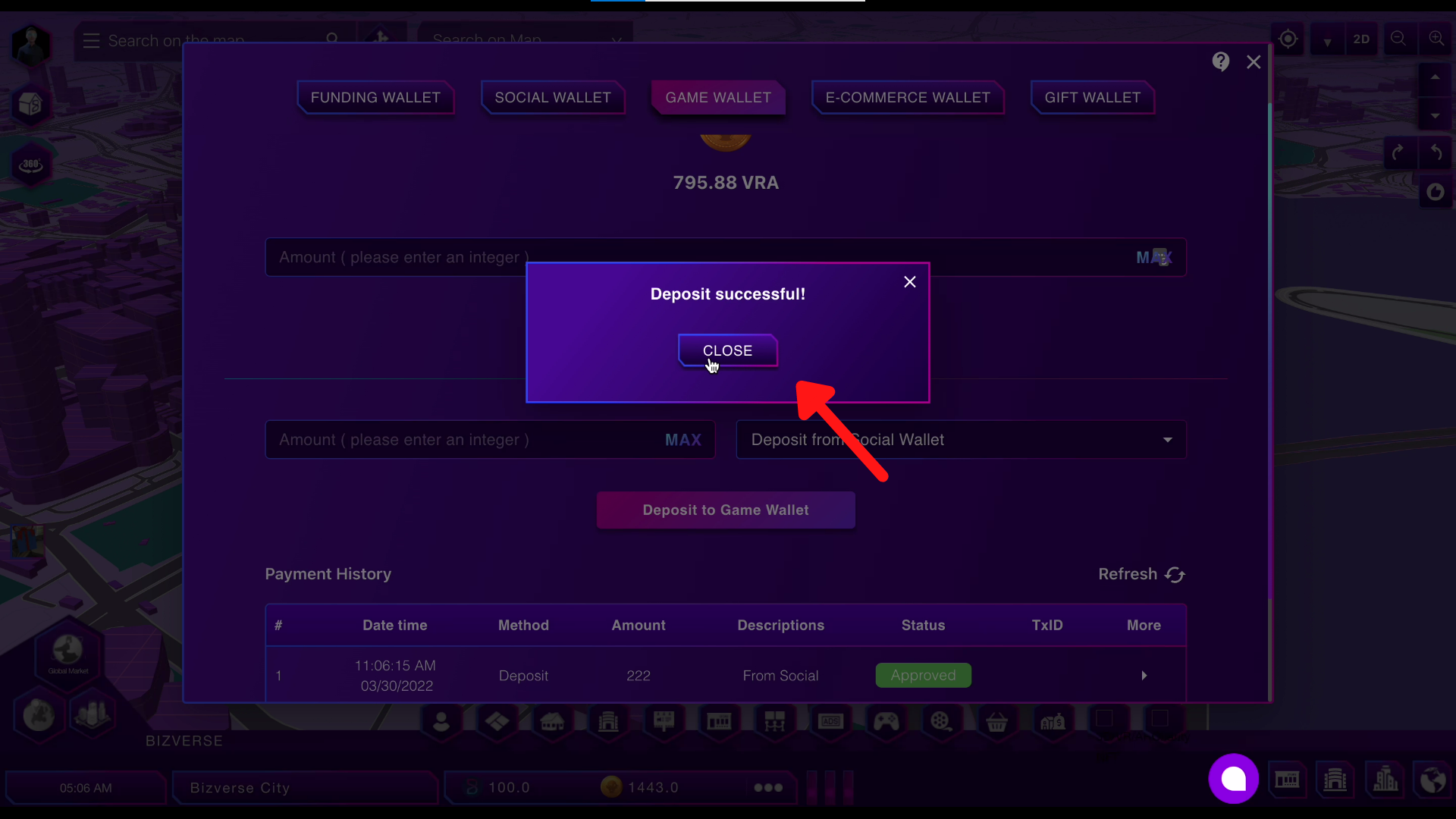
Step 4: The transaction was successful. Check the balance in the Game wallet.
2.4 Withdrawing VRA needs to wait for system approval (>1000 VRA) from Social wallet, Game wallet to Funding wallet
Step 1: In the section, Social Wallet enter the amount of VRA to withdraw (>1000 VRA)
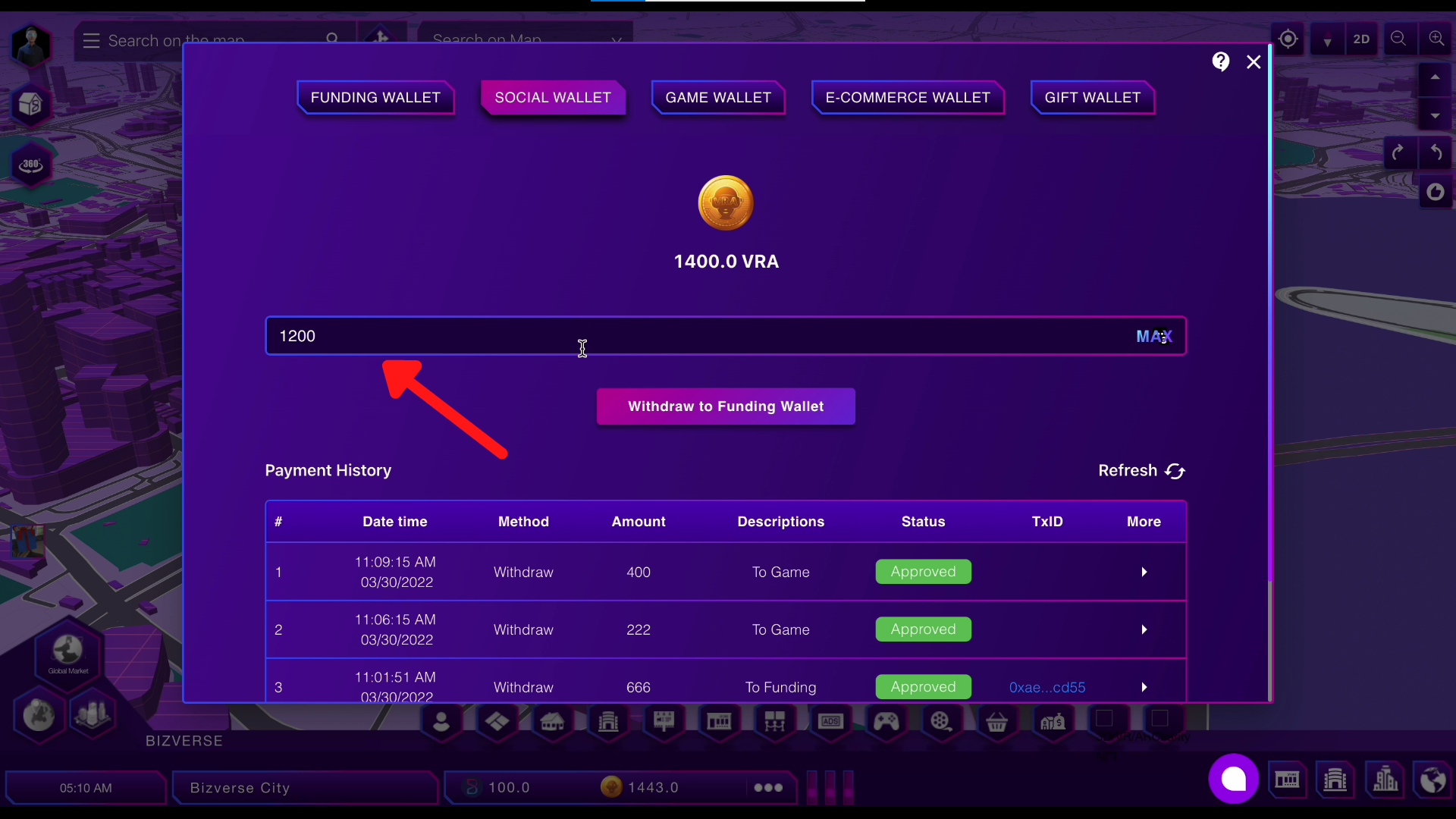
Step 2: Select Withdraw to Funding Wallet. A dialog box appears, select Yes.
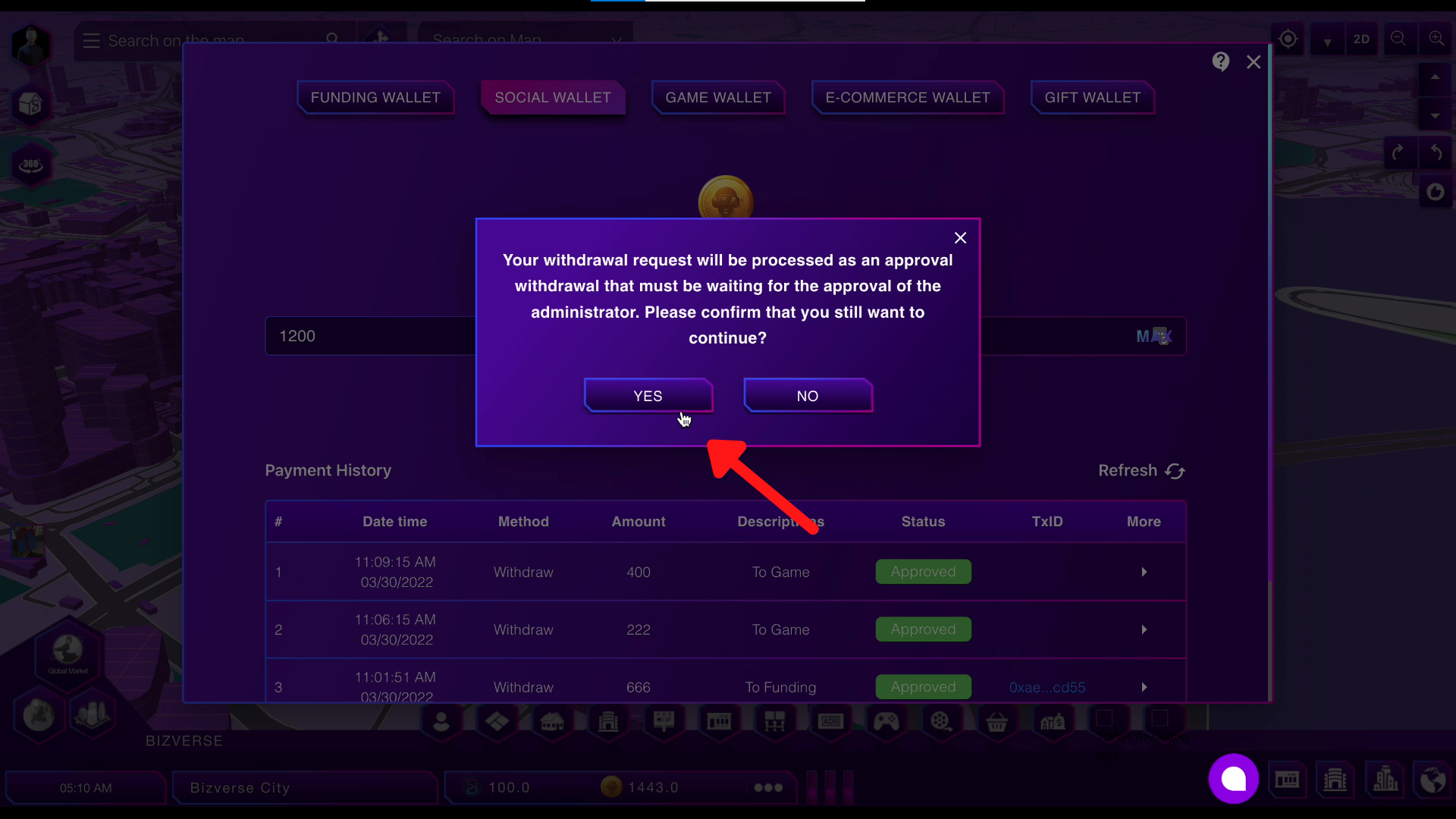
Step 3: The notification “Your request needs approvals” appears, select Yes
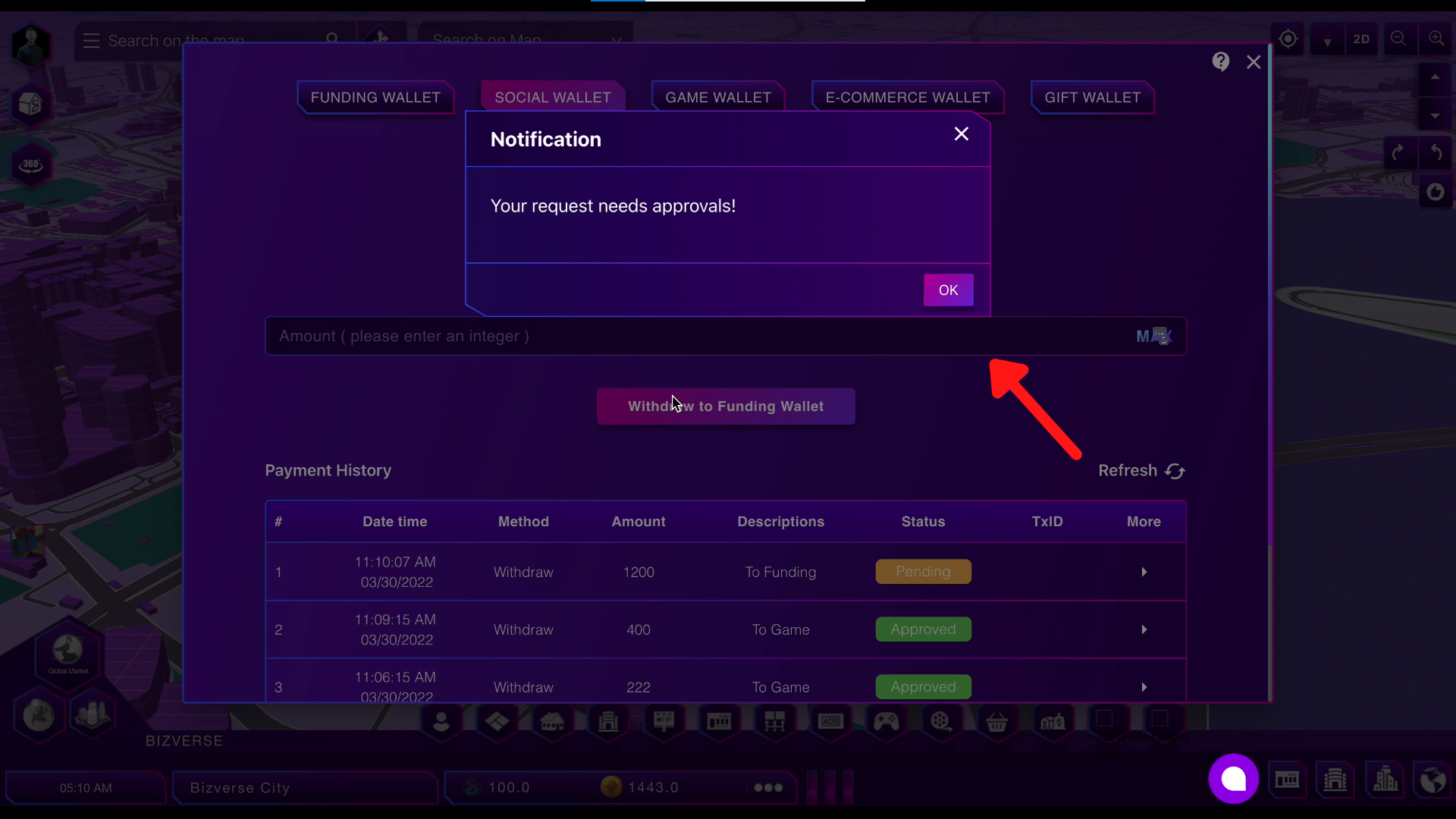
Step 4: In Payment History, the transaction will appear with the status “Pending”. The time during browsing is long because the system has to review. You can choose to refresh to update the transaction.
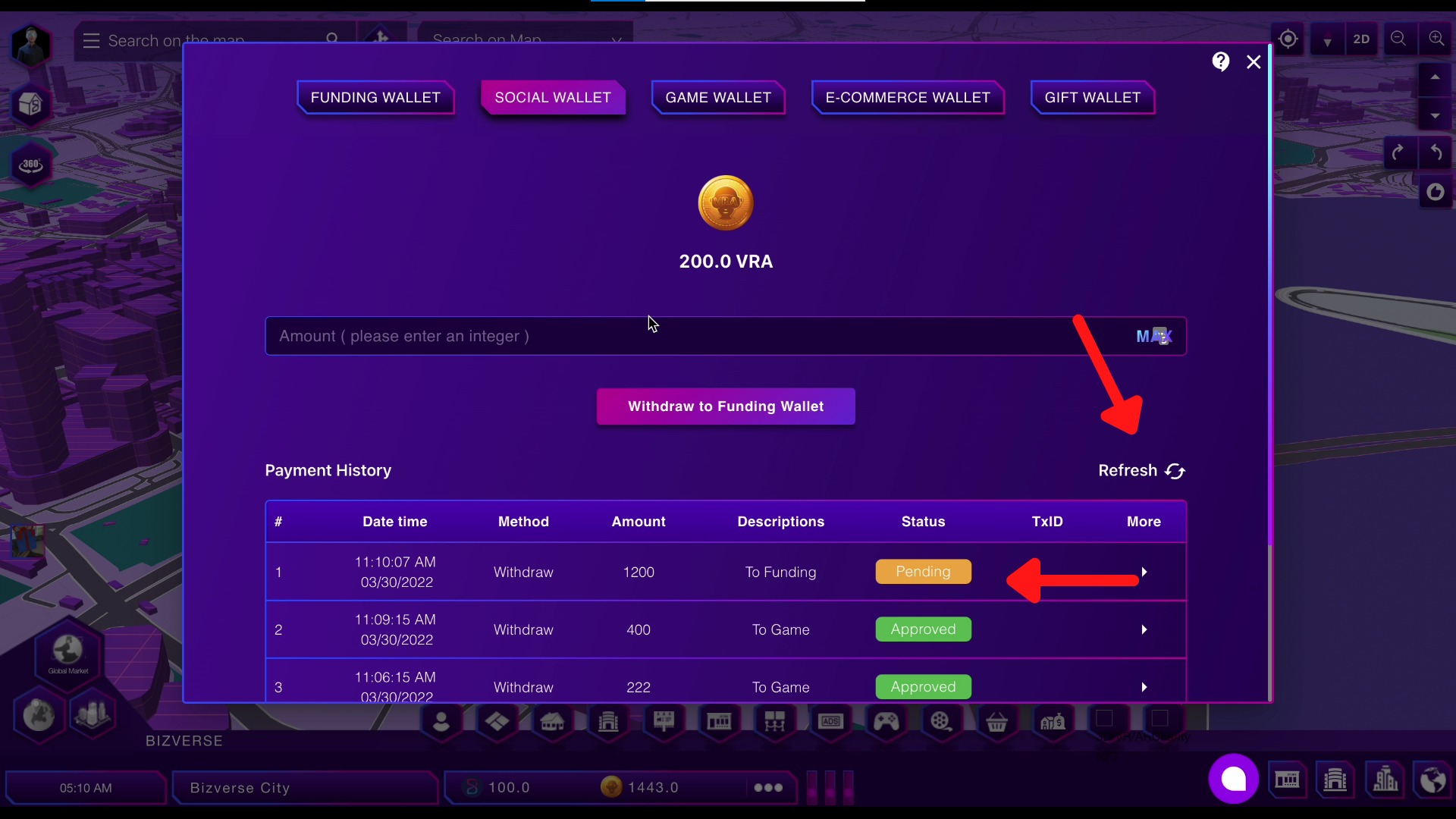
Step 5: When the transaction is successful, the status “Approved” will appear. Check at the Funding wallet the balance.
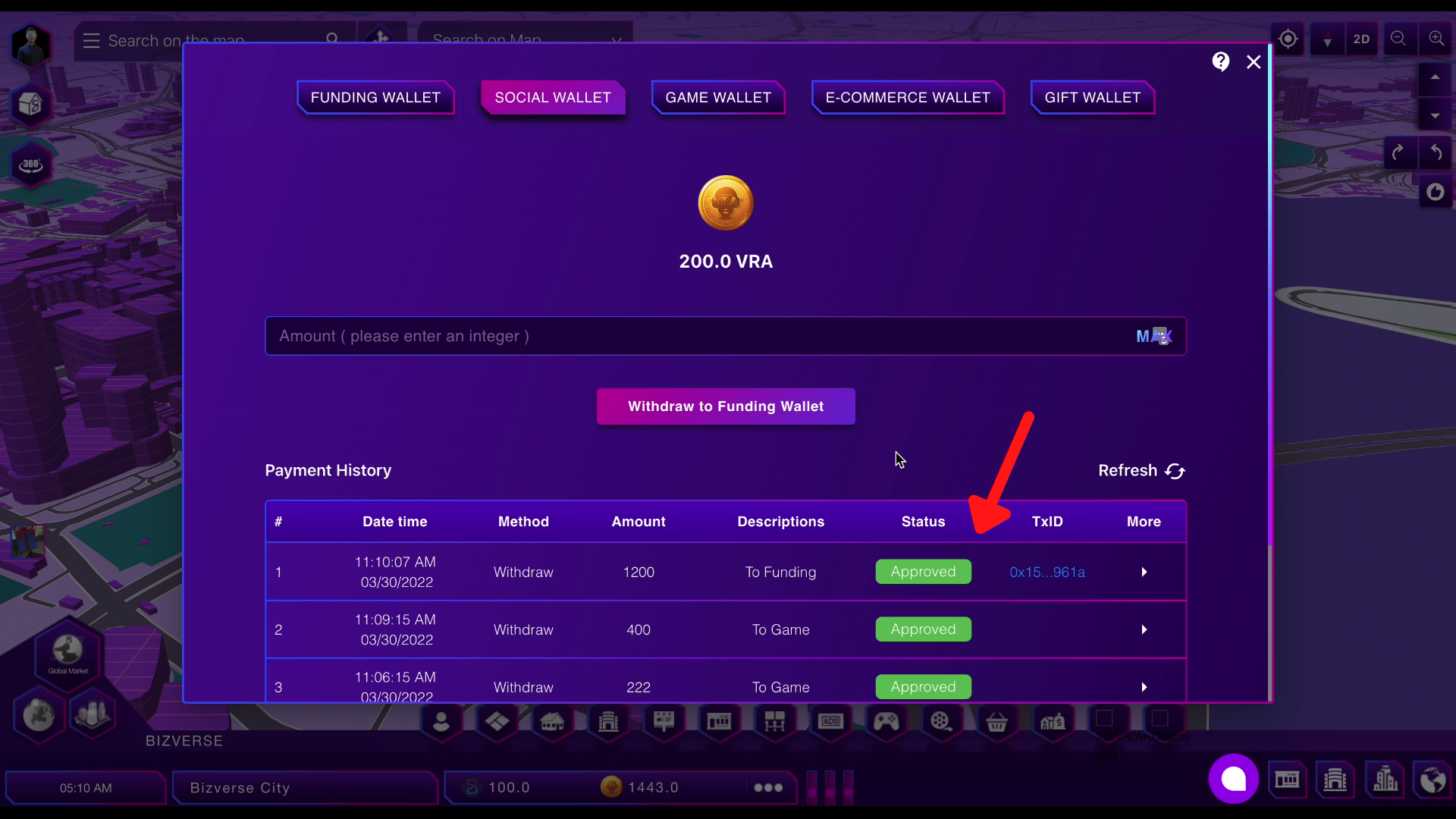
* Transferring VRA (>1000 VRA) from Game Wallet to Funding Wallet is analogous.
3. VRA Deposit and Withdrawal Policy
The following are some more changes to the VRA deposit and withdrawal rules from Bizverse:
- A minimum of 600 VRA is required for each withdrawal from the Social wallet to the Funding wallet.
- 600 VRA is the minimum VRA required for a single withdrawal from the Game wallet to the Funding wallet.
- The amount of VRA withdrawn will be processed within 48 hours.
- VRA withdrawal transactions per day: 2
- Transfer VRA from your Funding wallet to your Game wallet in an infinite amount of VRA and at any moment.
(Because this is a transaction with blockchain network latency, users should wait 5-30 seconds before pressing the Refresh button)
- Add an infinite number of VRAs and recharge times from the Social wallet to the Game wallet.
- Minimum VRA balance in-game wallet: 300
- Posts of 30 characters or more and comments of 15 characters or more are counted as earned.
- In-game signup reward: 100 VRA
- Accounts without regular activity will not be accepted for withdrawals.
- Accounts that post spam articles/comments or use spam mail in bulk to create referral accounts will be denied VRA payments and have their accounts BANNED.
- 7-day account registration.
- A minimum of 10 postings is required.
- A minimum of 20 reactions is required.
- A minimum of 20 comments is required.
- A minimum of 5 shares is required.
Note: VRA withdrawal and deposit are only available in the desktop web browser.
While using and experiencing Bizverse Social, if you have any difficulties and questions, please contact us.
