Businesses can take advantage of the technology infrastructure with the Bizverse Gift Game, which is available on Bizverse’s ecosystem. It is a highly experiential VR game that captures users’ attention and is effective in communication.
1. What is the Bizverse Gift Game?
The Bizverse Gift Game is an augmented reality (AR) game or a virtual reality game. The player’s goal is to go about the system in search of and collect rewards from businesses (diverse gifts: Gift Cards, NFT, VRA,…). The Bizverse Gift Game is also a type of Gamification method that is used to increase and retain user-brand interaction.

2. Business Benefits of Bizverse Gift Game Brand Communication
Customers will become familiar with a brand if they interact with Bizverse Gift Games created by businesses on Bizverse Social for a long time. Because of this sensation of connection, customers will most likely choose your brand when they need to buy. In short, brand loyalty will improve whether the game campaign is short-term or long-term.
- Increase interest and interaction with users
- Increase brand loyalty
- Once in Bizverse’s ecosystem, it’s simple and inexpensive to execute
3. How to use Bizverse Gift Game?
3.1 Login to Bizverse Gift Game
Bizverse uses the same account for the whole system, so to join Bizverse Gift Game, firstly, users need to sign up for a Bizverse account. In case:
- If you haven’t had a Bizverse account: Use sign up for an account at the Login screen. This account will be used for the whole system (Social, MarketPlace, Bizverse World,…).
- If you have had a Bizverse account: Use this account to log in Bizverse Gift Game.
To join Bizverse Gift Game, players need to access the location on their Mobile phones.
3.2 How businesses register Bizverse Gift Game?
3.2.1 Register to give gifts on the system
Businesses register to distribute gifts directly on their own pages. At the My Business function on Bizverse Social. Update the exact address of the business. This is an important step because the gifts will appear at this location on the player’s map. Fill in all information about gifts in the registration form, including gift name, program time, type of gift, and quantity.
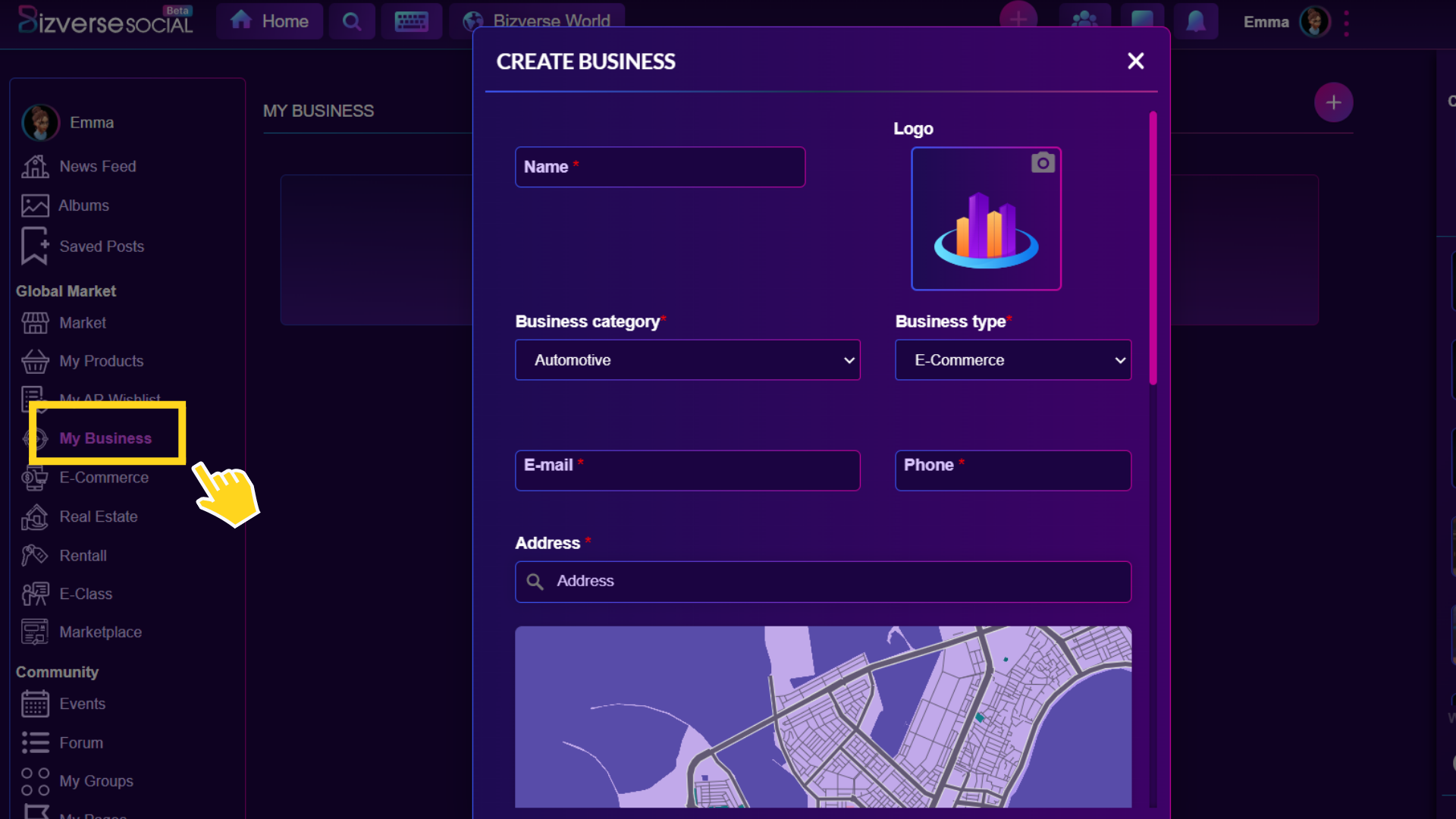
3.2.2 Choose the type of Gift:
- VRA: The number of VRA selected as gifts will be deducted from Game Wallet. In case the wallet does not have enough VRA, the business has to pay more money.
- Gift Card: Select a gift card template from the system and enter promotional information. Businesses can optionally add VRA to their Gift card. When the player scans the QR Code to receive the gift from the Gift card, if there is a bonus of VRA, the VRA will also be added to the player’s game wallet.
(The system does not charge any fee for gift registration and gift card selection)
In the process of registering for gift distribution, Business has an additional option to check in before hunting gifts, when choosing this function before collecting gifts, players must check in to hunt for gifts.
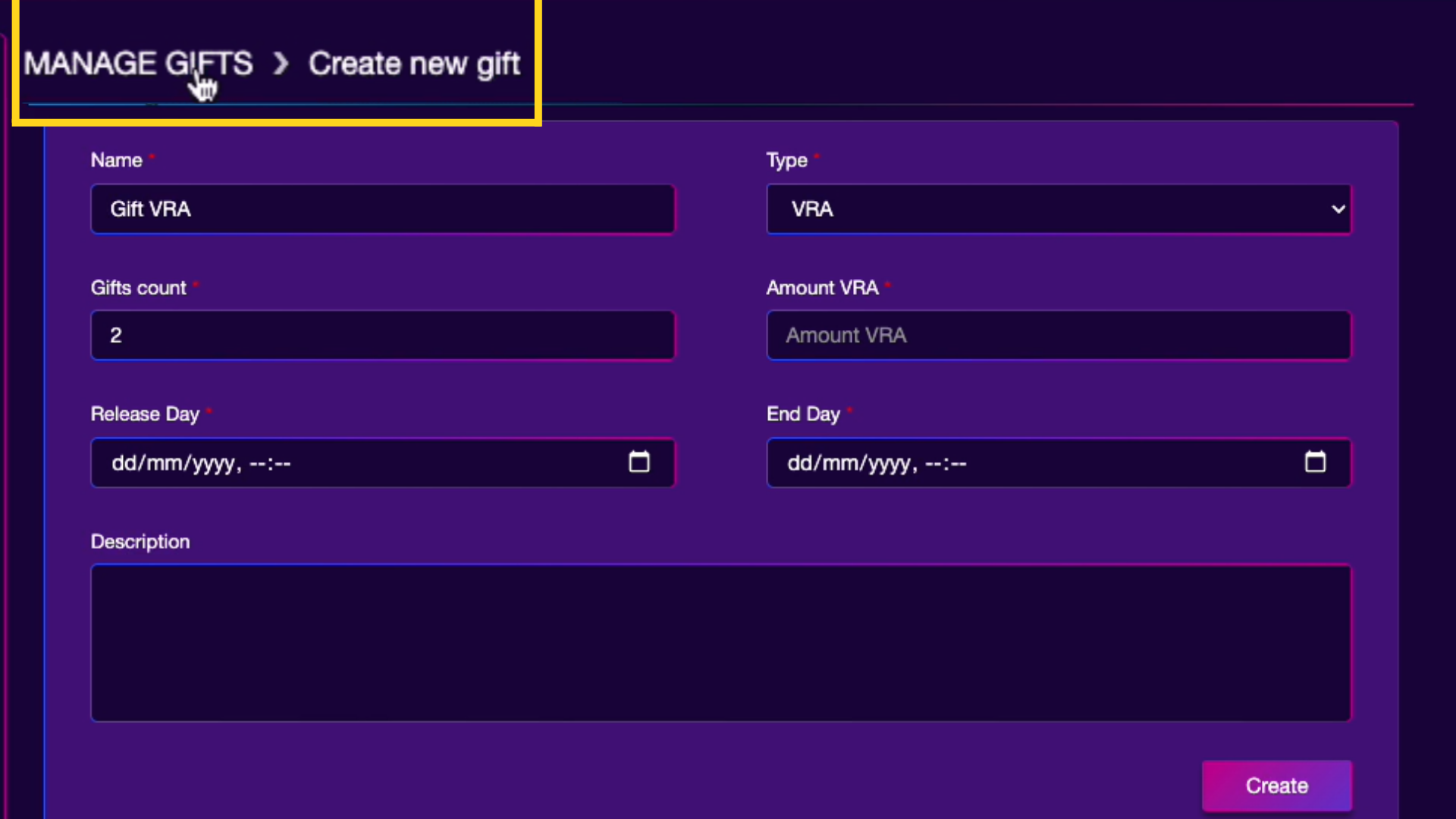
3.2.3. Gift Manager
After successfully registering to give gifts on the system, Business will have their gift config part. Includes setting parameters:
- The time for the gift to appear.
- The number of gifts appearing corresponds to the timeline.
- This section will also show a notification about the number of gifts the player has collected and the number of gift cards redeemed.
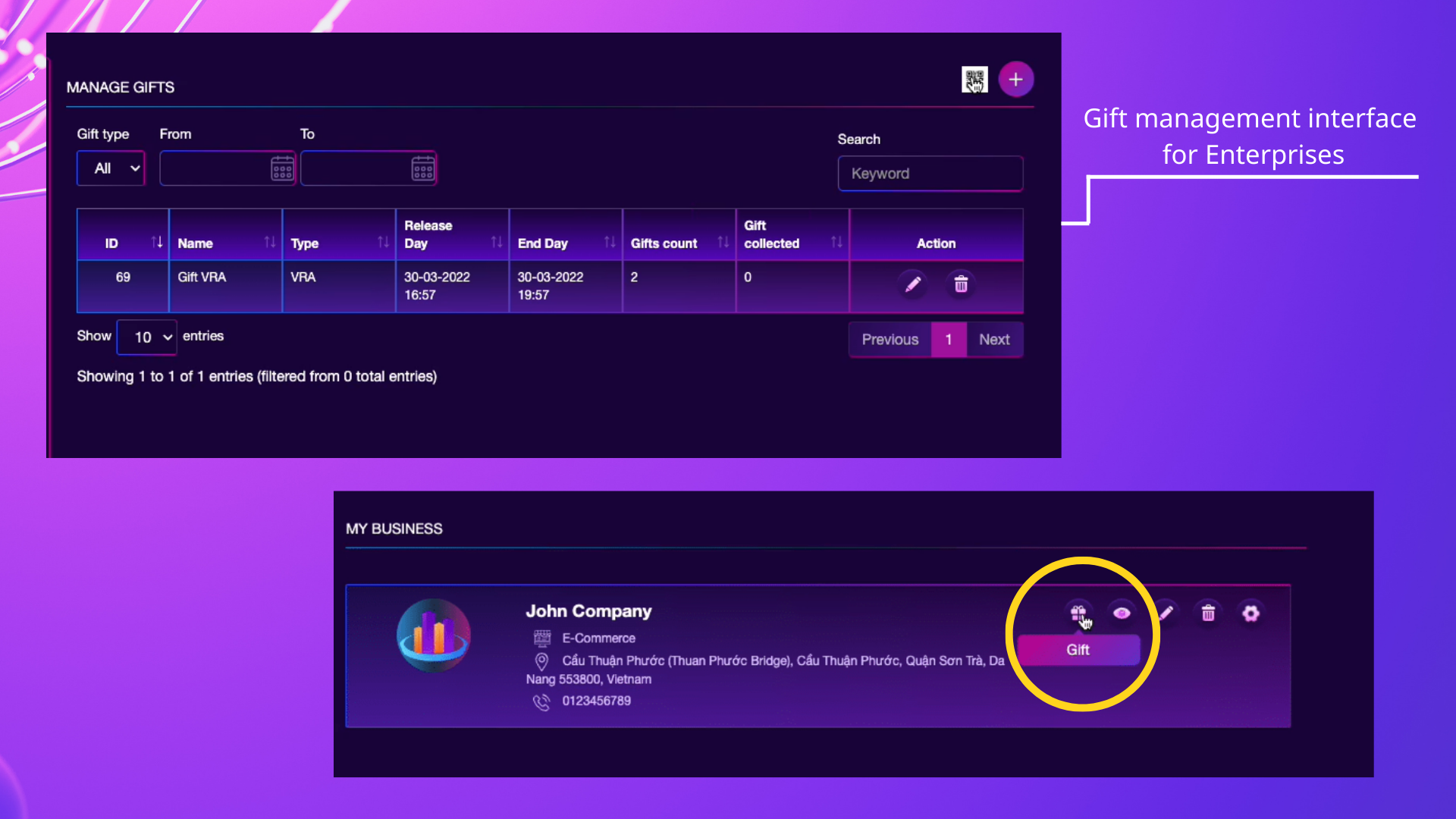
3.2.4. QRCode:
The QR code includes information such as the event’s URL, time and location, description, the introduction of gifts.
- Business scans QR codes to confirm gift-giving to players.
- The player scans the QR code to confirm the gift’s ID with the store’s ID.
When the player scans the QR Code to receive a gift from the Gift card, if the business has a bonus of VRA, the VRA will also be added to the player’s Game Wallet.
Each type of gift will automatically be transferred to the corresponding location. NFTs are moved to My Inventory, VRA is moved to Game Wallet.
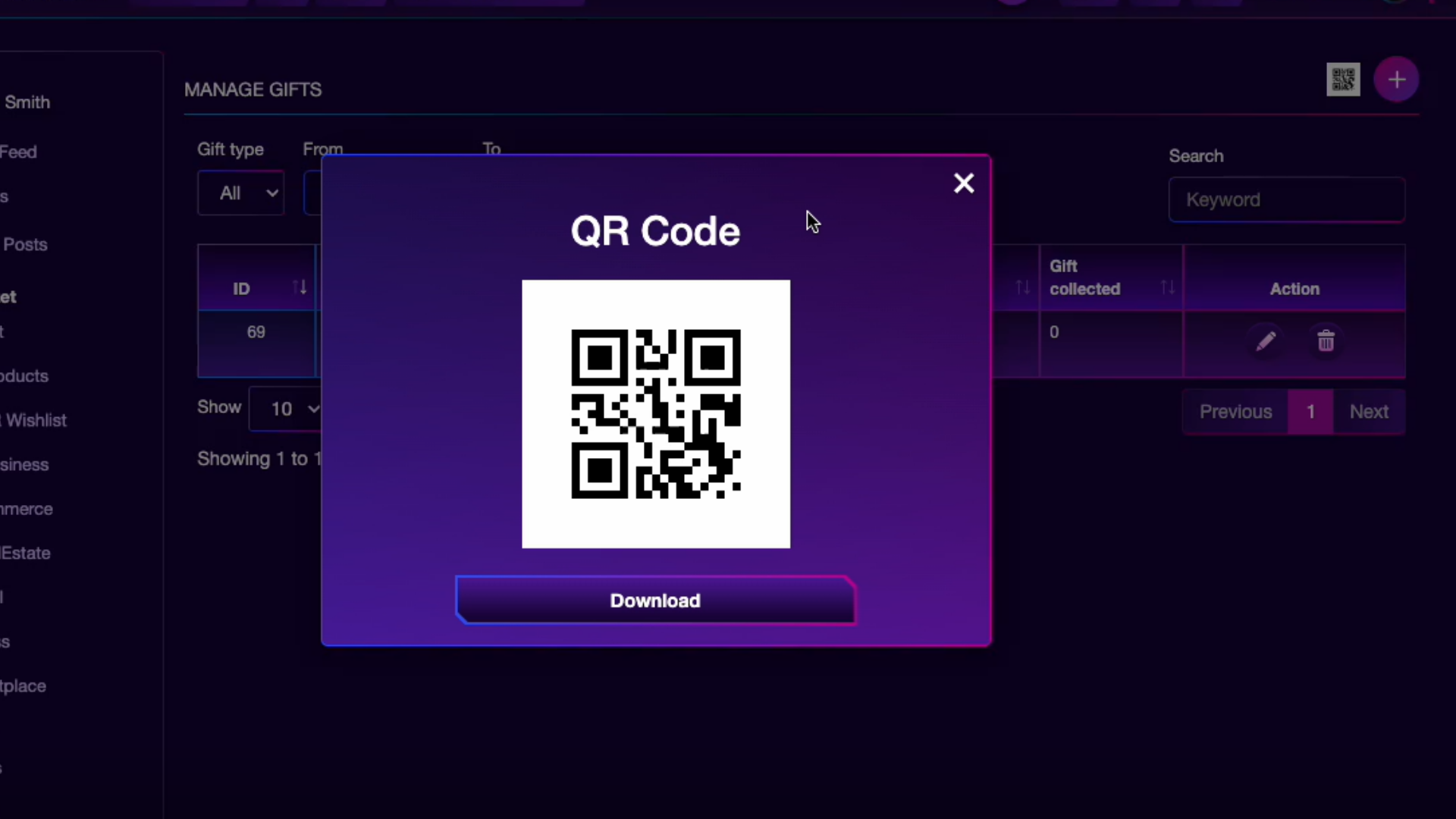
Statictis:
Provides statistical tools for businesses, including the number of gifts given (specific to each type of gift), filtered by time.
- From – To: Filter by time
- Gift Count: Displays the total number of gifts I created
- Gift Collected: Number of gifts the user has collected
3.2. How do users get gifts from businesses?
3.2.1 Gift Hunting:
Within a radius of 30 kilometers, players will see gifts. However, at this time, the system does not allow players to collect those gifts. If the player clicks on the gift, the system will display a message “You are at the far gift, please come closer to collect.”
Within a radius of 5 meters to 10 meters, players can collect gifts that appear. When the player clicks on the gift, the system will automatically turn on the AR tool. At this point, the player needs to move the phone to find the specific location of the gift.
When a gift model appears, the player double-clicks on the model, the system will check if there is a gift.
- If there are gifts left: the player collects that gift. When clicking on the gift, the system asks the player to check in before receiving the gift – Check-in time within one day.
- If there are no gifts left: the system notification to the player that the gift has run out.
Within a radius of 5 meters to 10 meters, players can see the number of other players.
Note: Each account can only hunt gifts at the same shop once a day
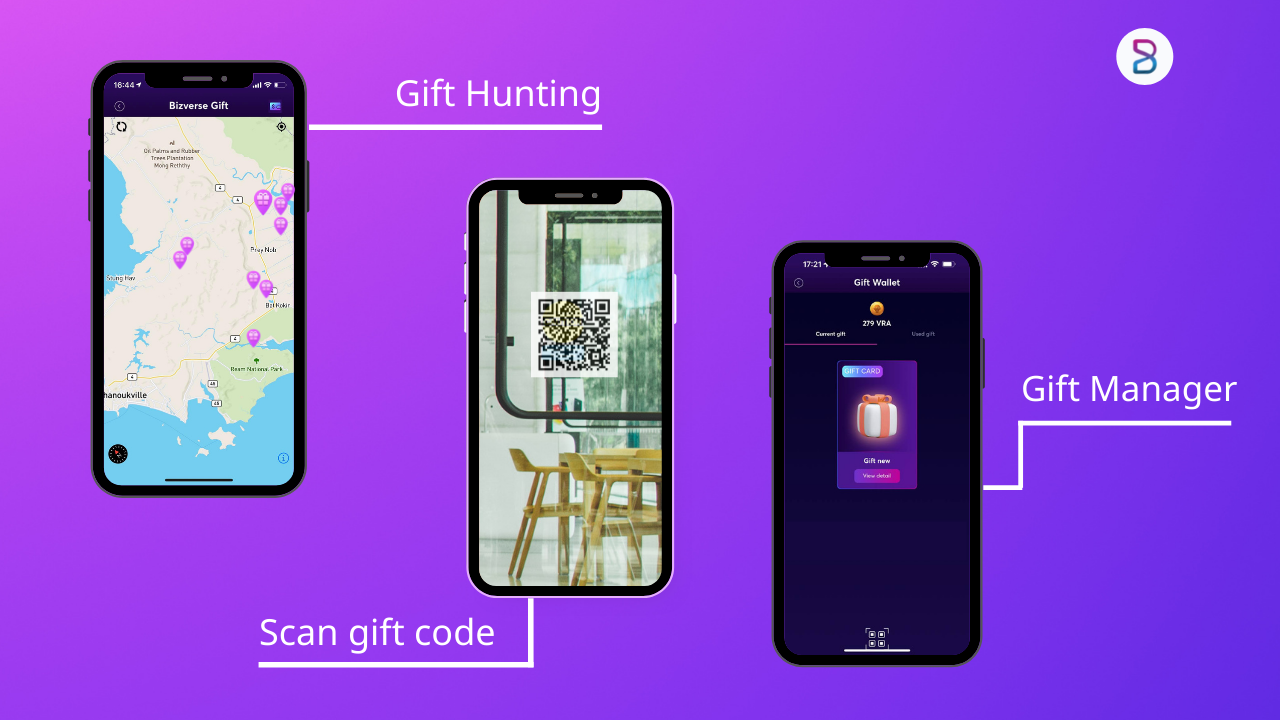
3.2.2 Events: view the list of events on the system
3.2.3 Gift Manager:
The collected gifts will appear at My Gift. These gifts will be divided into three categories. Each type has a different usage:
- VRA: saved in Game Wallet. VRA is a form of digital asset used internally within the BIZVERSE ecosystem. Players can use VRA to perform exchange operations in the Bizverse system.
- Gift Card: saved in My Gift. Gift cards are used to scan and exchange rewards directly at the business. Players can also use gift cards to give to their friends.
Bizverse created Bizverse Gift Game, intending to provide people with unique experiences. This virtual reality game isn’t only for fun; it also serves as a means of communication for businesses looking to raise brand awareness, waiting for the Bizverse Gift Game to become a value-creation instrument for businesses while receiving attractive gifts in the process.
