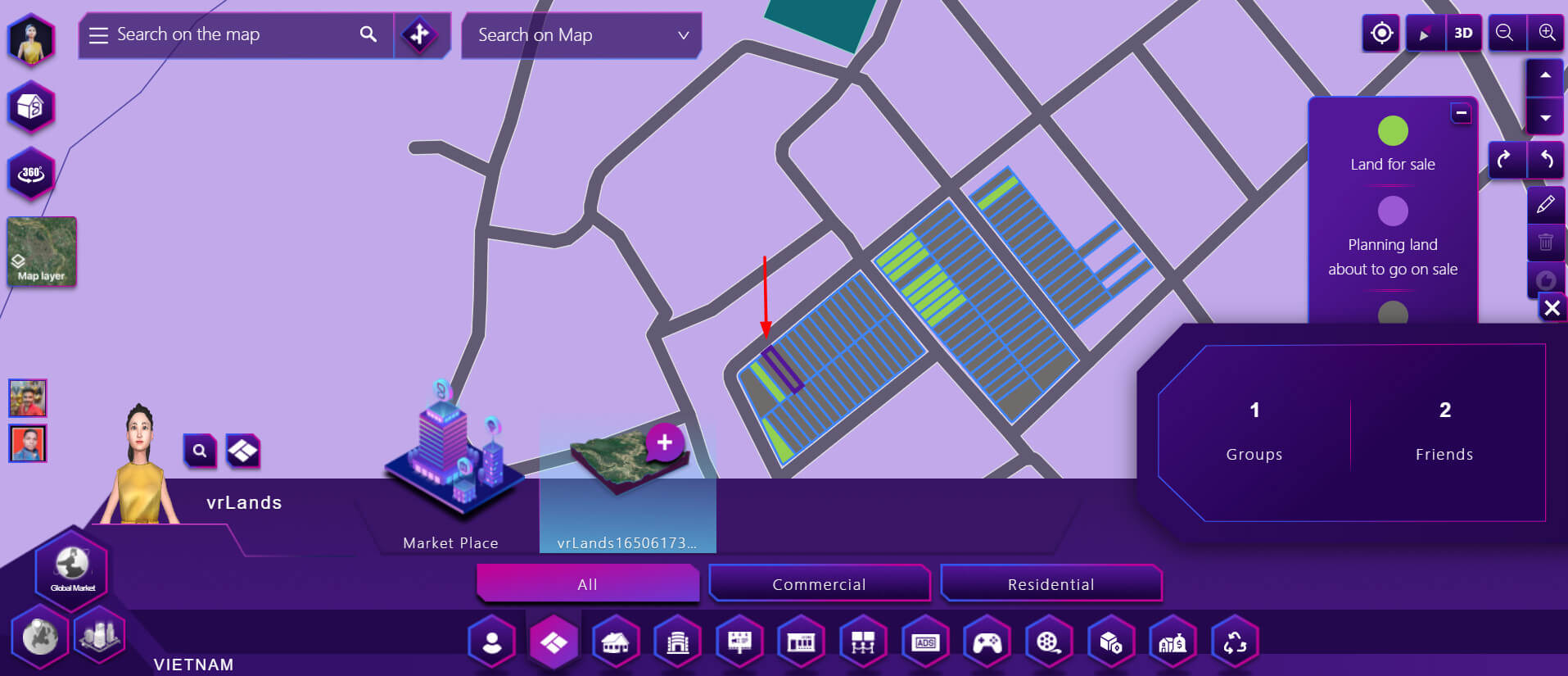Bizverse has announced the first batch of Bizverse VrLand NFTs Sale. We get a lot of questions about how to buy VrLand. Remember that not everyone has the opportunity to own a piece of land in this batch. So make sure you’re ready. Discover how to buy VrLand now.
1. What do you need to prepare to buy VrLand?
- Aurora Network: Bizverse uses the Aurora Network. You can refer to how to transfer USDT from BSC Network to Aurora here.
- USDT: Payment transactions to buy VrLand are made in USDT. Each VrLand is worth 199 USDT. So make sure your wallet has at least 199 USDT.
Way 1: Click https://synapseprotocol.com to perform the convert steps
Way 2: Transfer from USDT from Ethereum network to USDT on Aurora by click here
Way 3: Transfer USDT from BNB network to USDT on Aurora by click here
2. How to buy VrLand of Bizverse?
Step 1: Access the link: https://vrland.bizverse.world/
Step 2: Click “Login” in the right corner of the screen to log in to your account.
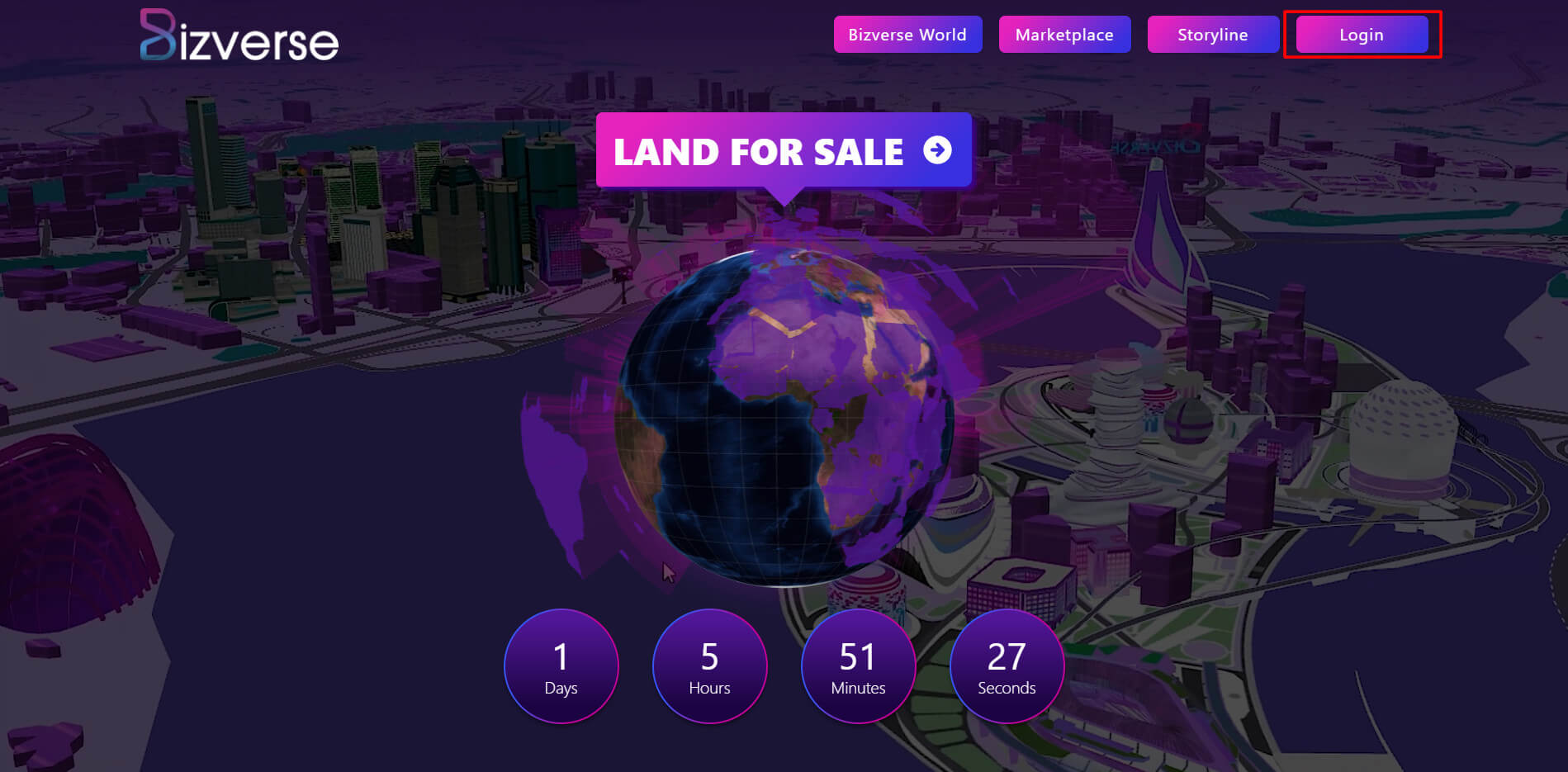
Step 3: Sign up for a Bizverse World account, link your wallet and confirm your email.
After successful login, connect your Metamask wallet to your Bizverse account. You need to connect Metamask wallet associated with Bizverse Social.
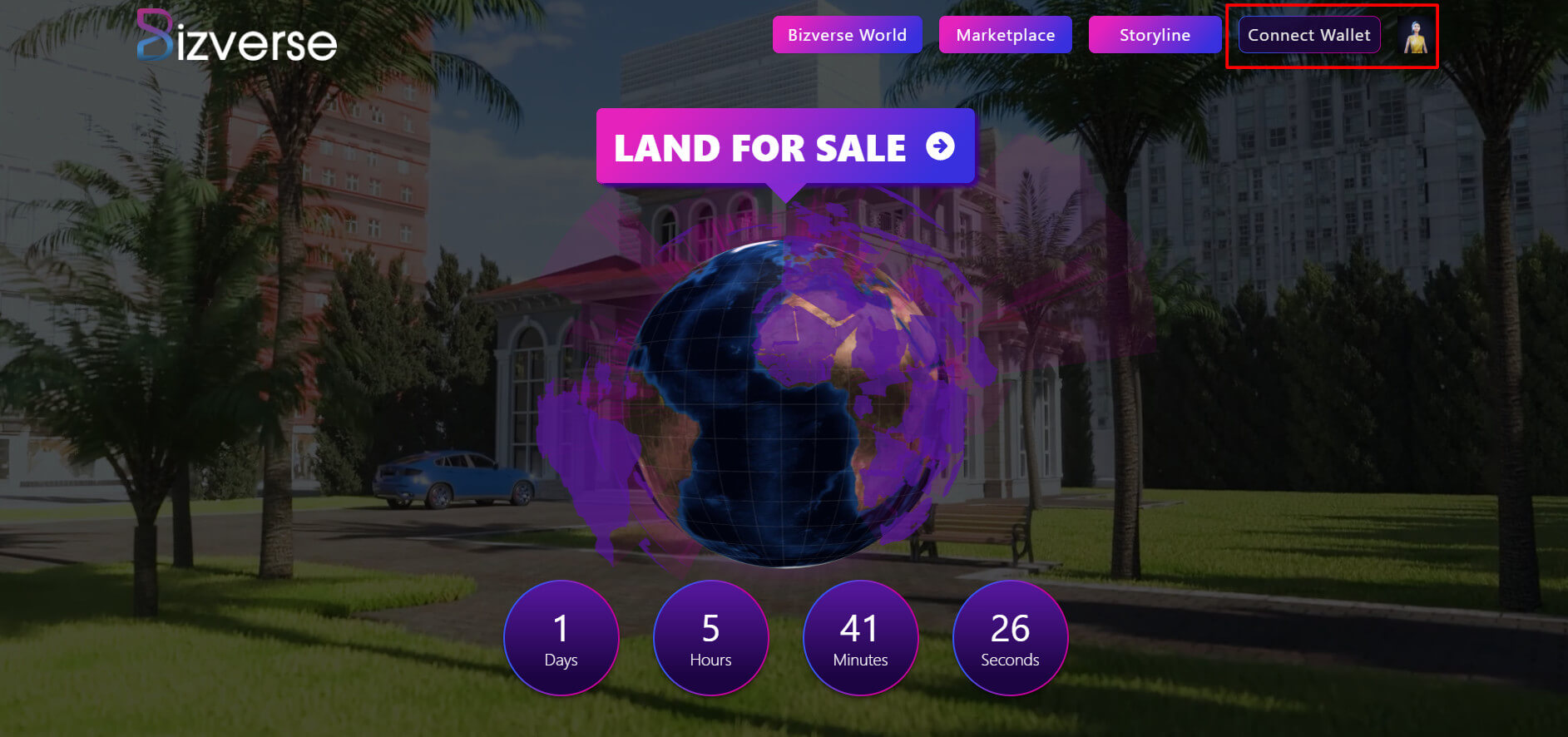
Step 4: Select the amount of VrLand you want to buy in the “Number of VrLand” section and click “BUY”
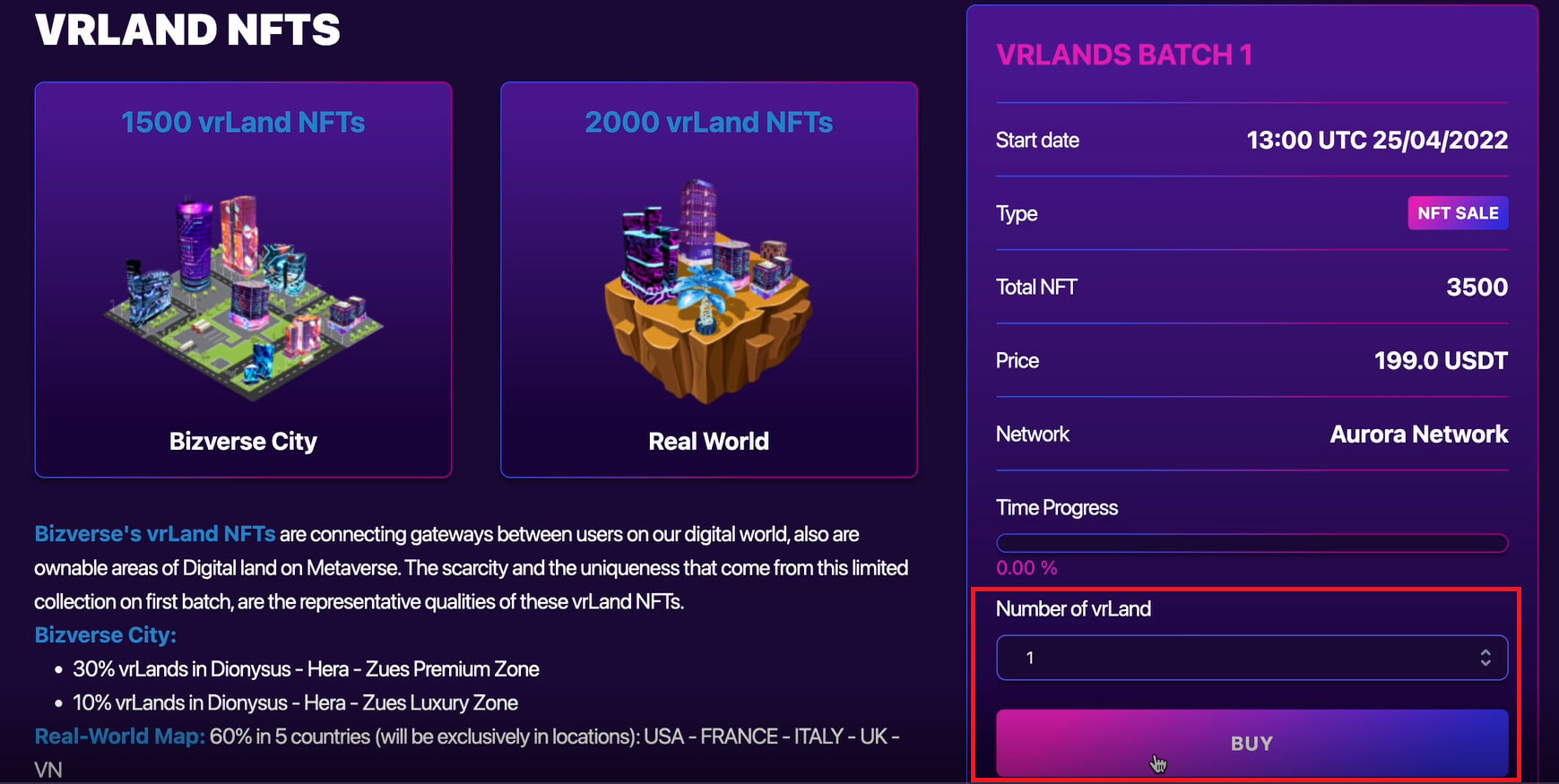
Step 5: Confirm the purchase price of VrLand
After clicking “BUY”, the window will appear as shown below. Click on “APPROVE” to confirm your agreement to buy 1 VrLand for 199 USDT.
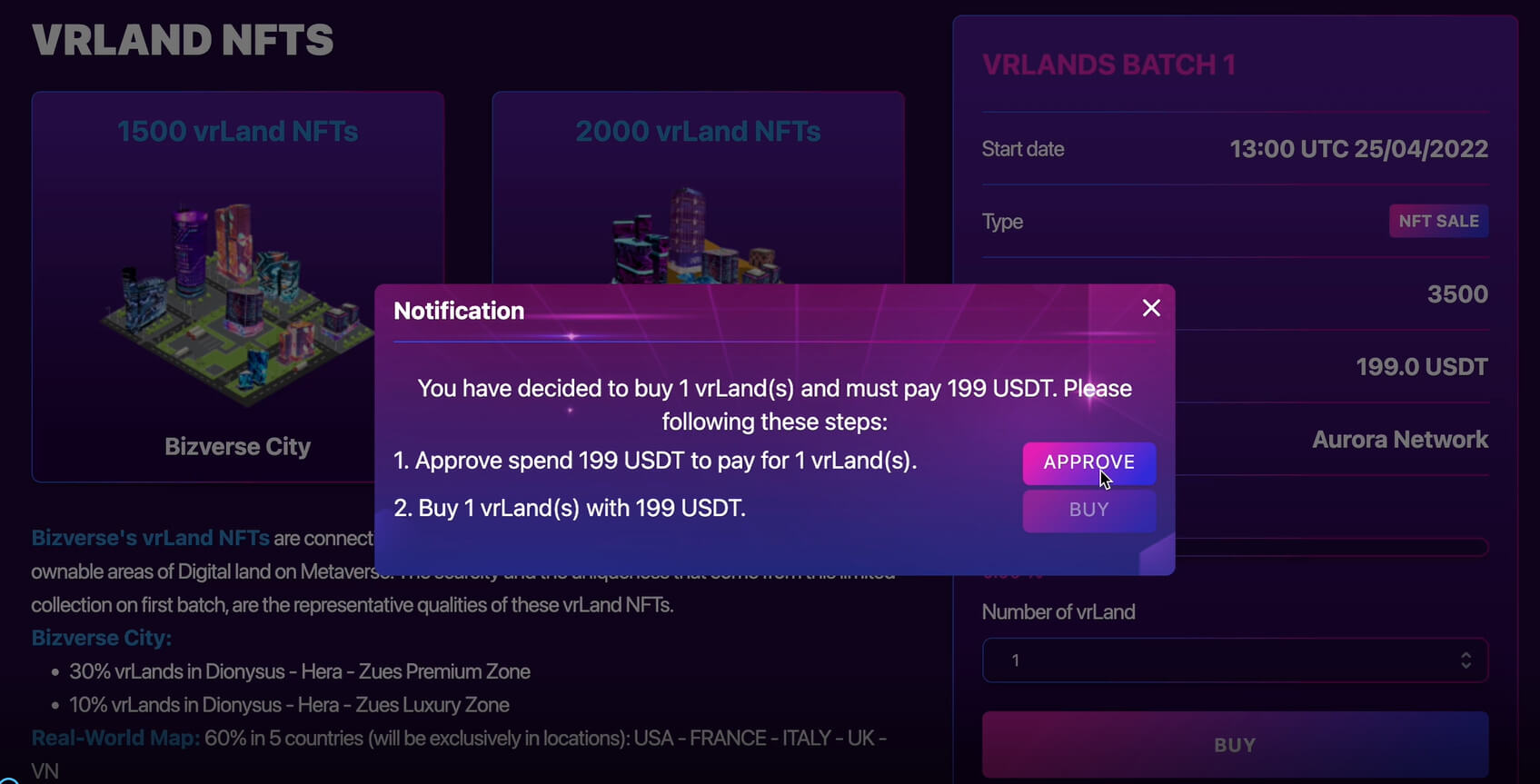
Next, you confirm to allow your Bizverse account to access the Metamask wallet. Information about the purchase will be displayed in full. The purchase will take place as long as you have enough funds in your wallet and the price is agreed upon. Click “Confirm” to confirm.
Step 6: Payment
Click the “BUY” button to make the purchase.
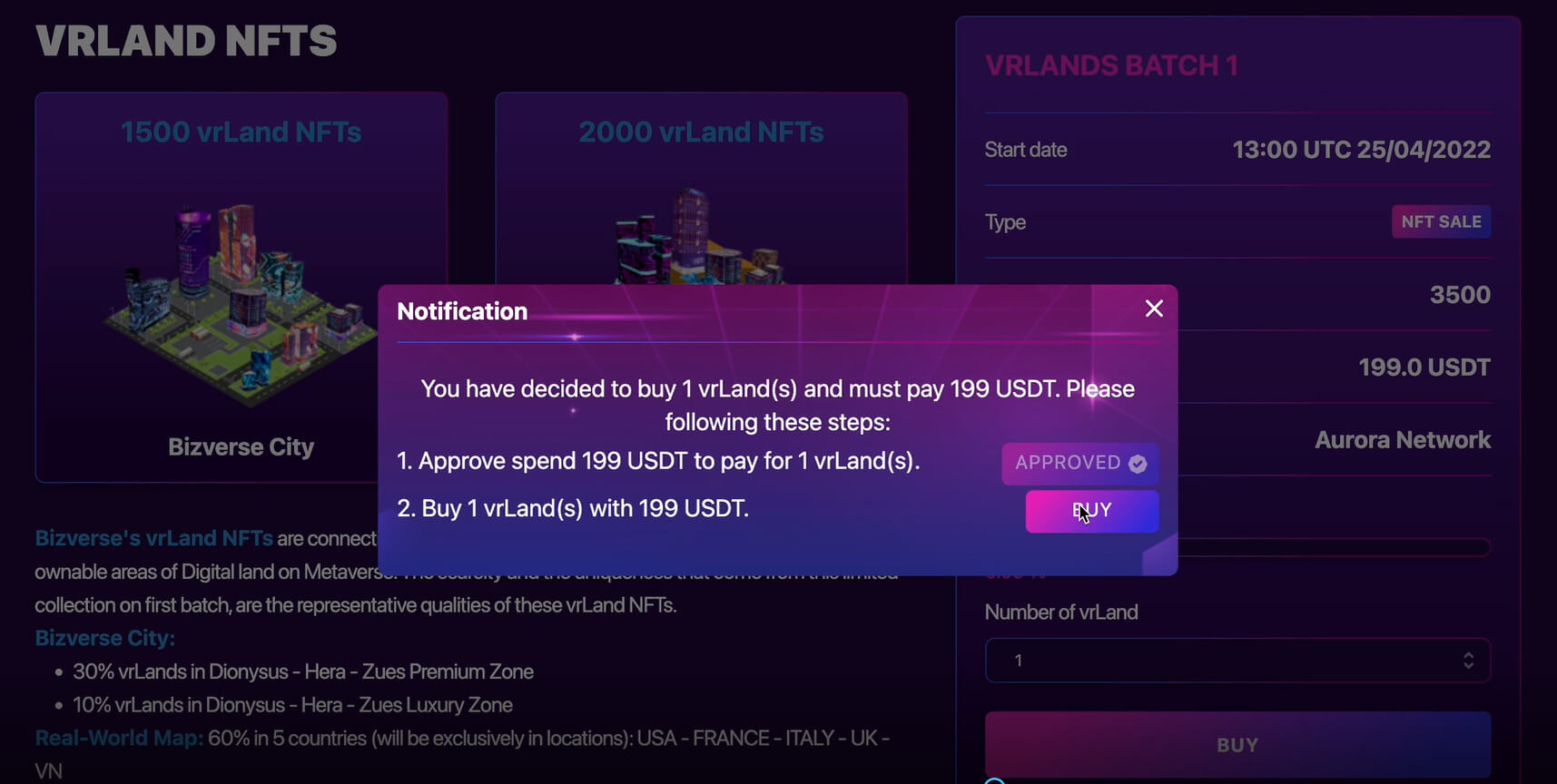
Click “Confirm” on Metamask wallet to confirm the total payment amount.
Step 7: Confirm successful transaction and view VrLand information on Bizverse World
After payment, there will be a confirmation of successful purchase as shown above. Your VrLand will be sent to the wallet. You will become the official owner of VrLand NFT.
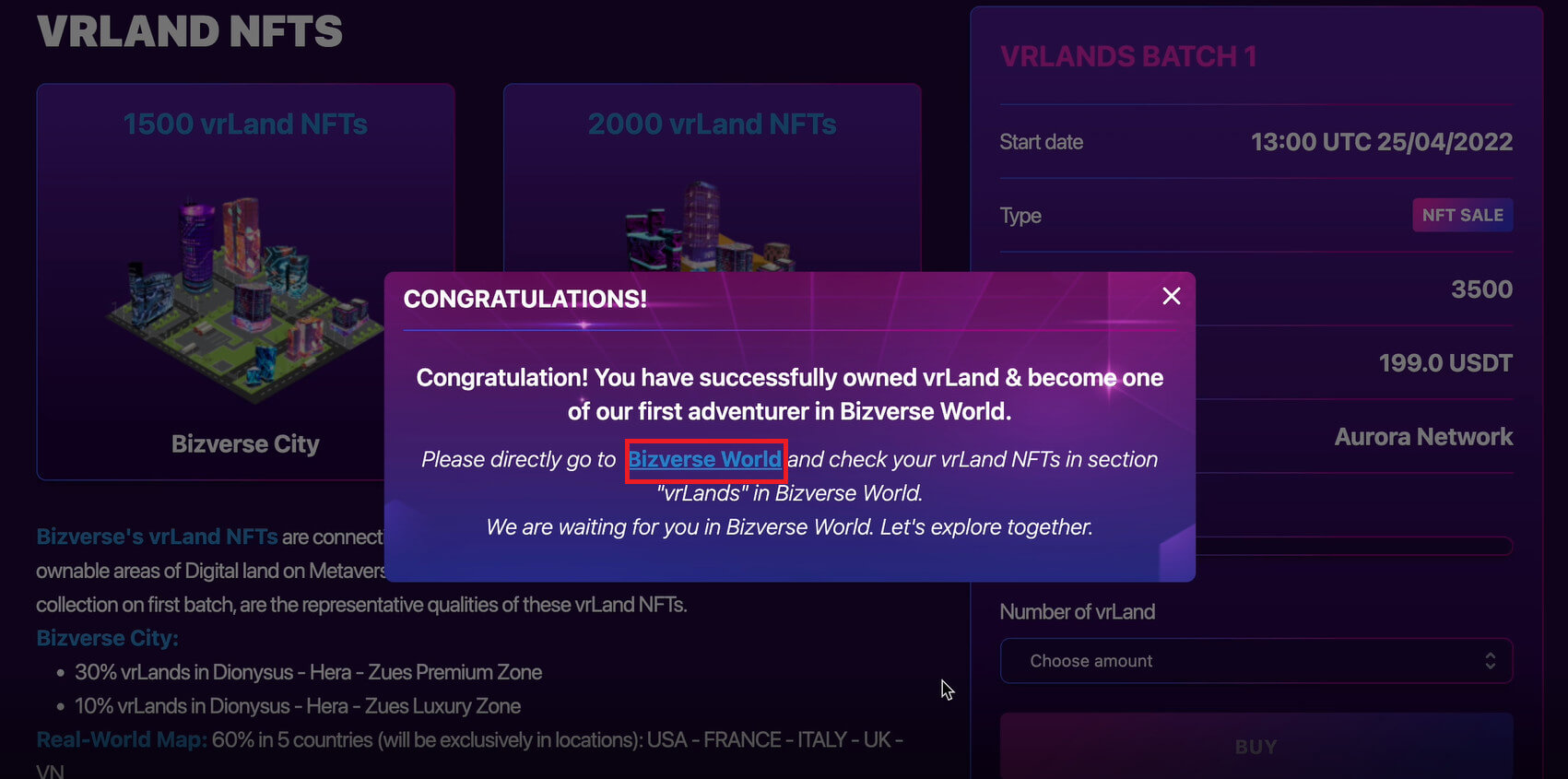
To view information about your property, click on “Bizverse World”. Click on the VrLand icon and select the land you just bought. Select 2D mode for easier viewing.
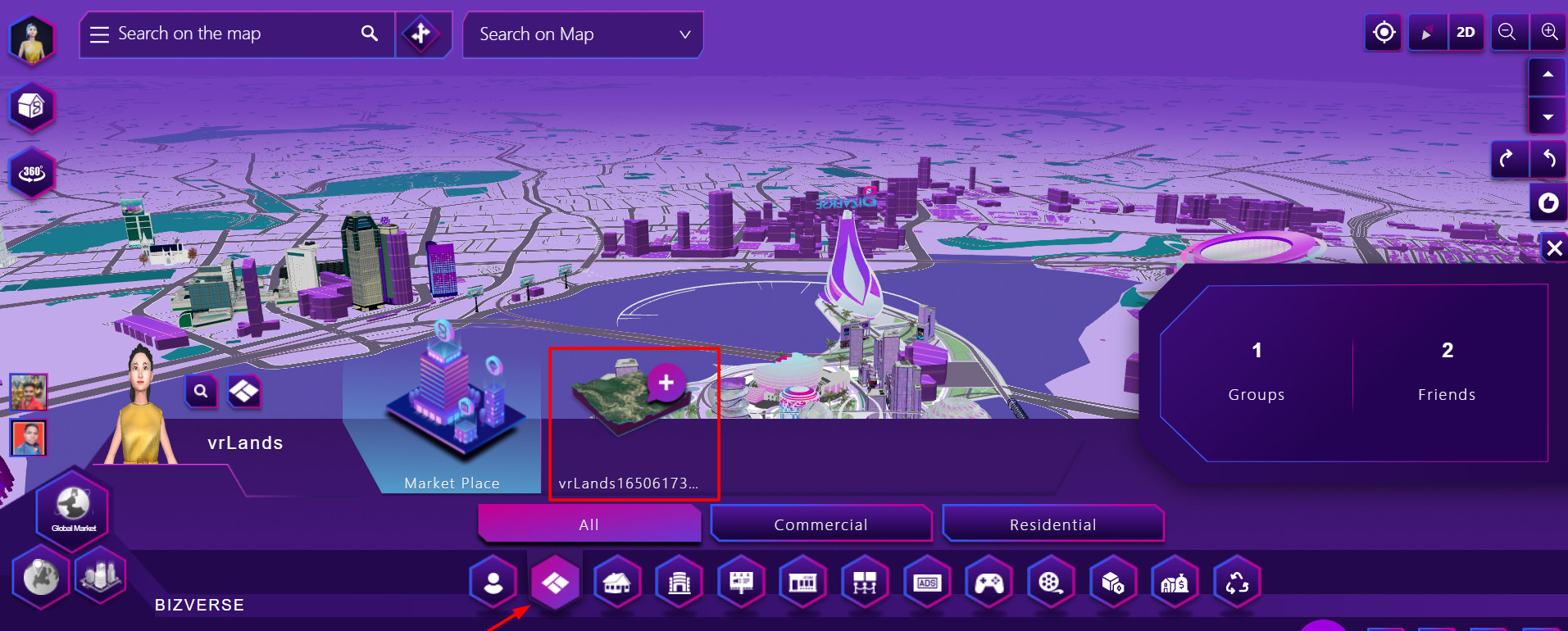
The map will appear as shown above, the purple area is VrLand you just made a successful purchase.