Bizverse built the Earth-simulation metaverse at scale to transform businesses into digital platforms and grow the Meta Economy while keeping in mind consumer habits with a number of activities the following economics: Real estate; E-platform (E-class, E-commerce, E-Rental, E-Realestate, …); Entertainment – tourism – advertising; Convention and exhibition center and more.
1. What is Bizverse’s EXCAVATOR NFTs
Bizverse’s EXCAVATOR NFTs are the tools for our vrLands holders to use on their lands to mine out some rewards. The EXCAVATORs are placed in vrUtility in Bizverse World. And there are more to come in the vrUtility for users to develop, to grow their vrLands.
2. How to exploit resources on VrLand?
2.1 Own VrLand
To own vrLands, please access this link, also remember to sign up for Bizverse World account, then connect to this site to buy your vrLands, and then claim your EXCAVATOR.
2.2 Stages of claiming EXCAVATORs with some exclusive price
- From 12:00 UTC, 08th May – 00:00 UTC, 9th May, we will open up 350 EXCAVATORs with the price of 10 VRA for vrLands holders to claim.
- From 12:00 UTC, 12th May – 00:00 UTC, 13th May, we will open up 500 EXCAVATORs with the price of 800 VRA for vrLands holders to claim.
- From 01:00 UTC, 16th May – 05:00 UTC, 16th May, we will open up 500 EXCAVATORs with the price of 1500 VRA for vrLands holders to claim.
(If you do not claim the EXCAVATORs in these 3 periods, you will have to claim it on other 2 occasions to claim your Excavators with the base price on 16th of June & July. We will announce this detailedly later on)

2.3 Mechanism
This limited collection of the EXCAVATORs will remain unbreakable and cannot be lost in 6 months.
(Others later in the future will have their hash rate & lost rate to be fixed/claimed back, and they are not permanently used, they will have their expired date)
- Firstly, when you do not fix enough of the percentage of working in the Excavator, the hash rate will deduct your harvesting rate on Excavators. Also if they exceed the allowed percentage, the Excavator will be lost (if the hash rate exceeds number around 70-80%, we will announce this when other collections of excavators are released)
- Secondly, there will be different types of tools to mine with different harvest rates (the mechanism & types will be released in the future). But for the Excavators with massive (most powerful one) will be mining faster, and there are chances that Excavators could dig into a hole and could be lost, and users have to claim back another excavator to start mining again.
2.4 Note
- To start mining, users have to put their EXCAVATORs into the vrLands.
- At this moment, 1 vrLand can be mined with only 1 EXCAVATOR (that means that if users have 3 vrLands, they will need to claim 3 EXCAVATORs).
- The engine oil gas required to start the EXCAVATOR is 5 VRA/hour, and it will be automatically deducted 5 VRA every hour to remain the mining function of EXCAVATOR.
- Your vrLands will automatically mine even when you are not using Bizverse World, as long as you put them inside the vrLands, it will keep mining.
- The rewards will be notified to users by emails to be claimed when the EXCAVATOR finds something under the vrLands.
2.5 Excavator Mining Rewards
- USDT
- vrLands
- vrHomes
- Gold Jar (contains large amounts of the VRA)
- Diamond Jar (contains BIVE, claimable after TGE)
- Meta-Fortune Box
- Other Merchandise gifts in kind such as: Shirt, Cap, BIVE badge, …
3. How to buy VrLand of Bizverse?
Step 1: Access the link: https://vrland.bizverse.world/
Step 2: Click “Login” in the right corner of the screen to log in to your account.
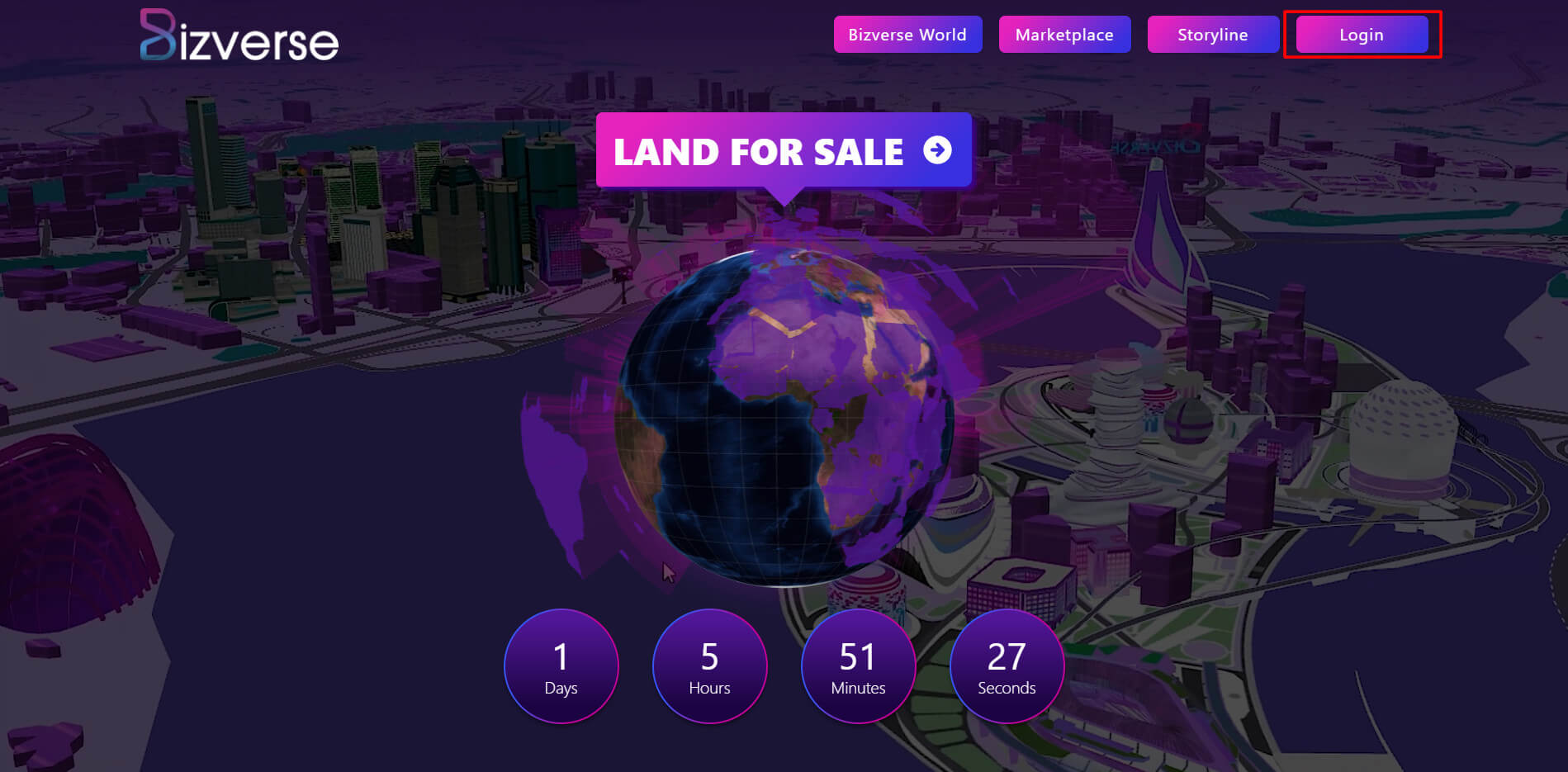
Step 3: Sign up for a Bizverse World account, link your wallet and confirm your email.
After successful login, connect your Metamask wallet to your Bizverse account. You need to connect Metamask wallet associated with Bizverse Social.
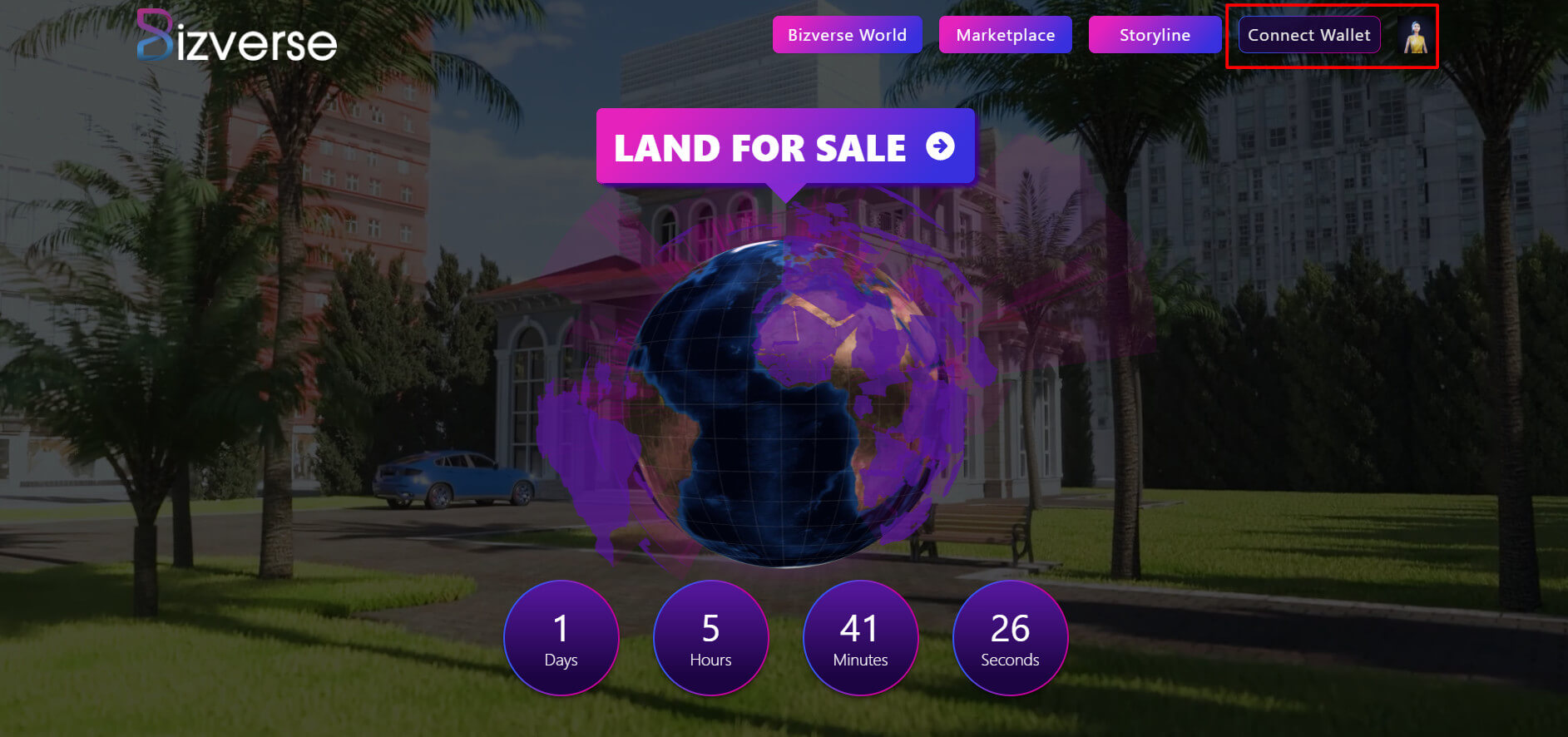
Step 4: Select the amount of VrLand you want to buy in the “Number of VrLand” section and click “BUY”
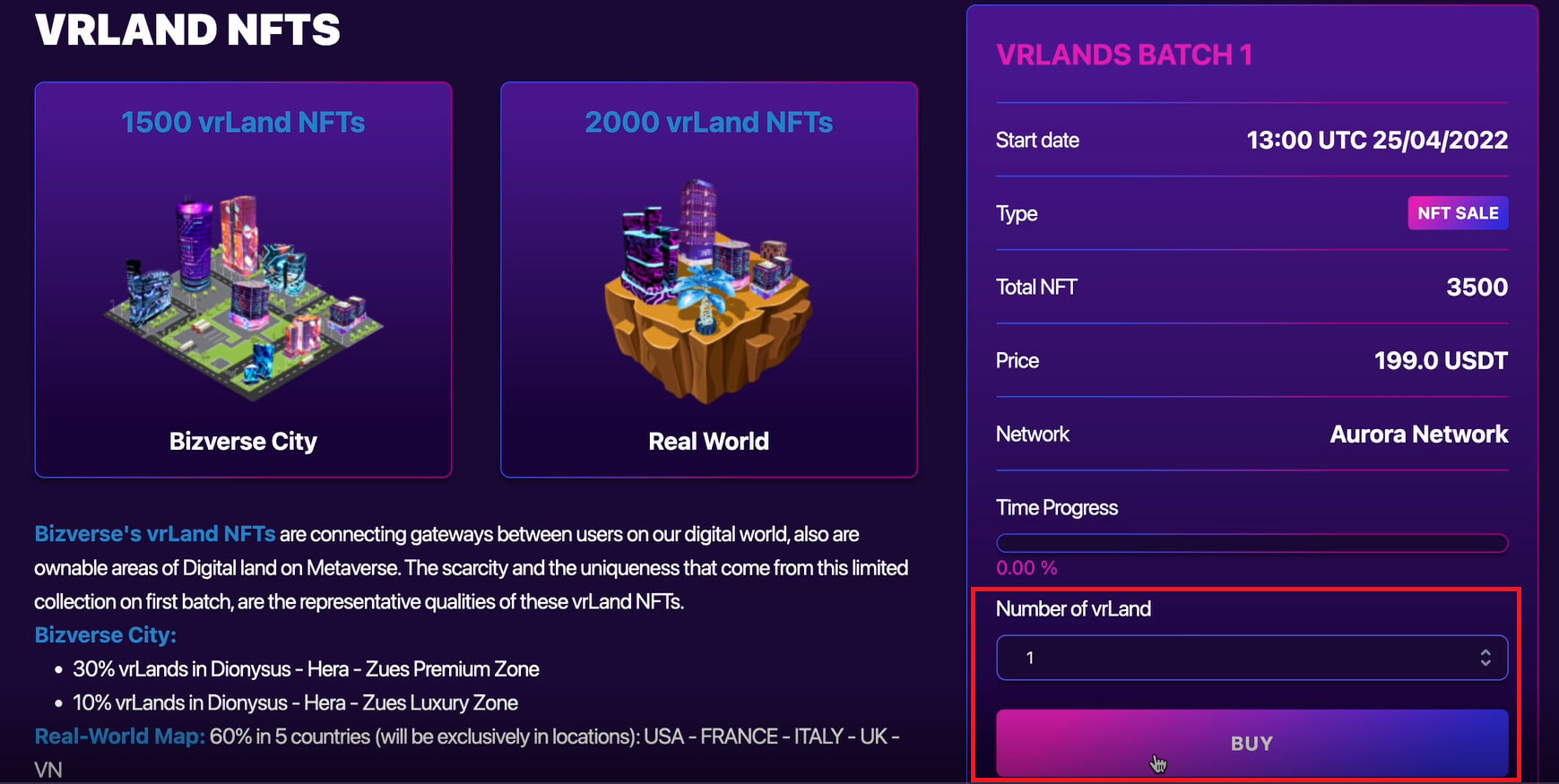
Step 5: Confirm the purchase price of VrLand
After clicking “BUY”, the window will appear as shown below. Click on “APPROVE” to confirm your agreement to buy 1 VrLand for 199 USDT.
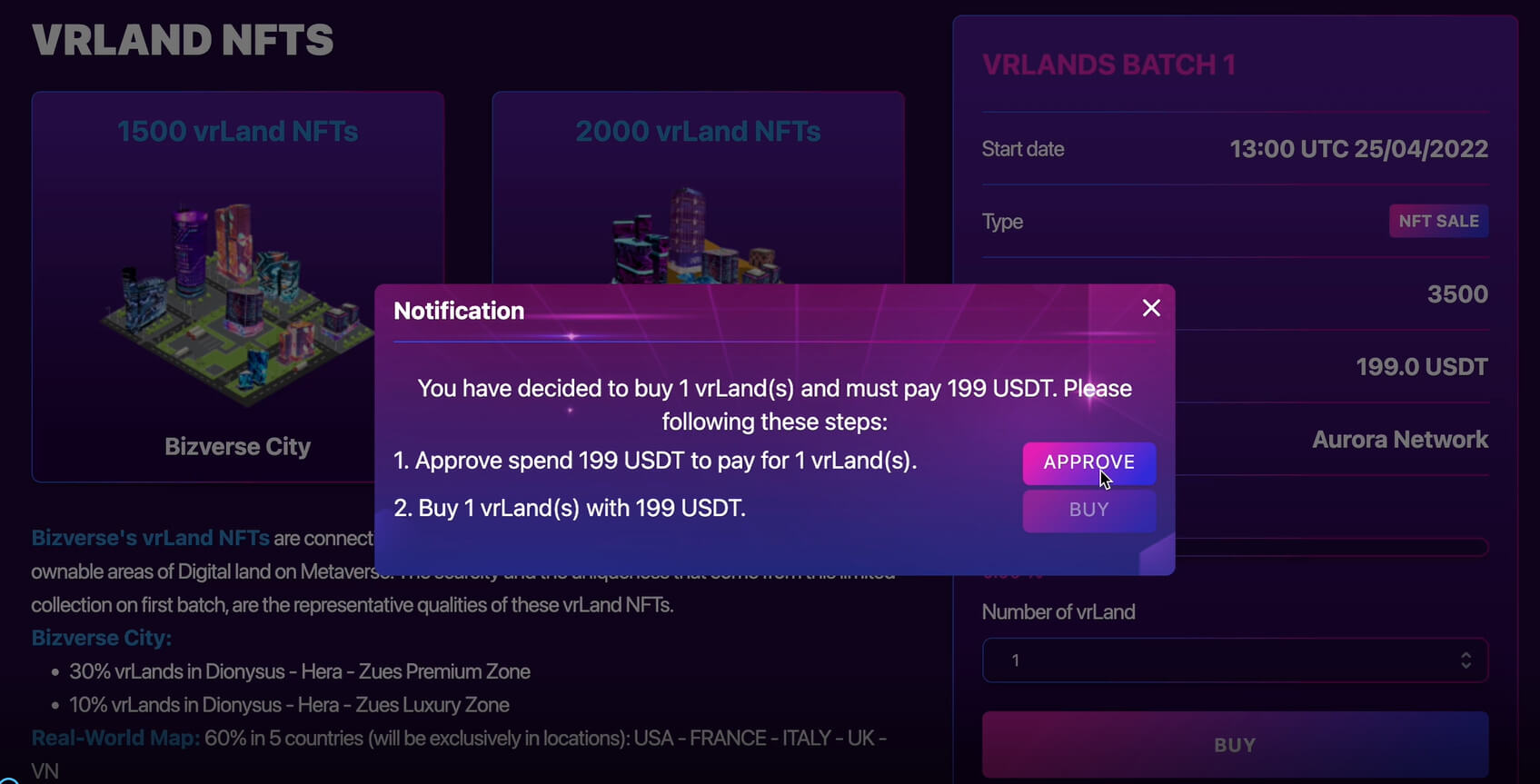
Next, you confirm to allow your Bizverse account to access the Metamask wallet. Information about the purchase will be displayed in full. The purchase will take place as long as you have enough funds in your wallet and the price is agreed upon. Click “Confirm” to confirm.
Step 6: Payment
Click the “BUY” button to make the purchase.
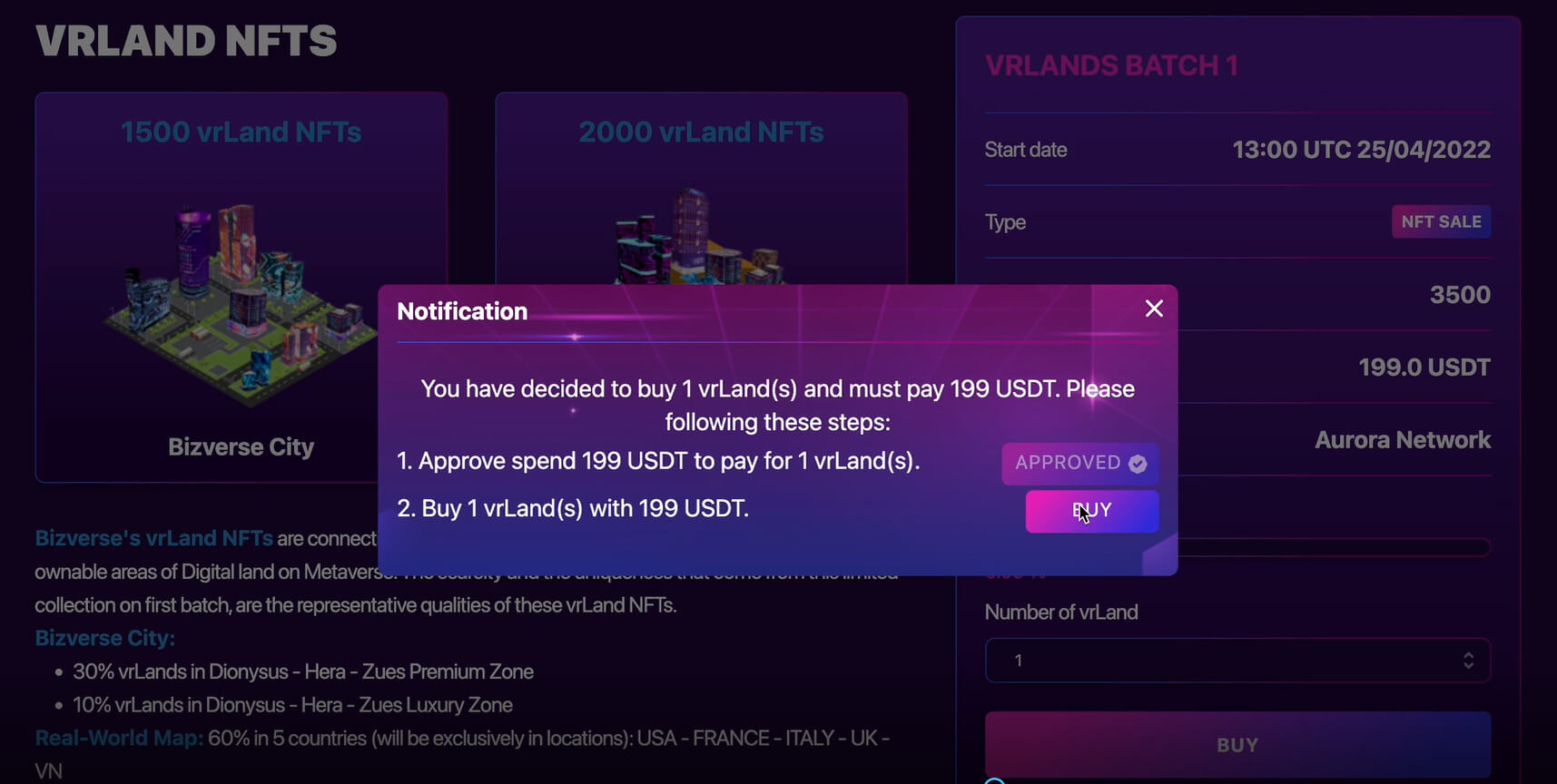
Click “Confirm” on Metamask wallet to confirm the total payment amount.
Step 7: Confirm successful transaction and view VrLand information on Bizverse World
After payment, there will be a confirmation of successful purchase as shown above. Your VrLand will be sent to the wallet. You will become the official owner of VrLand NFT.
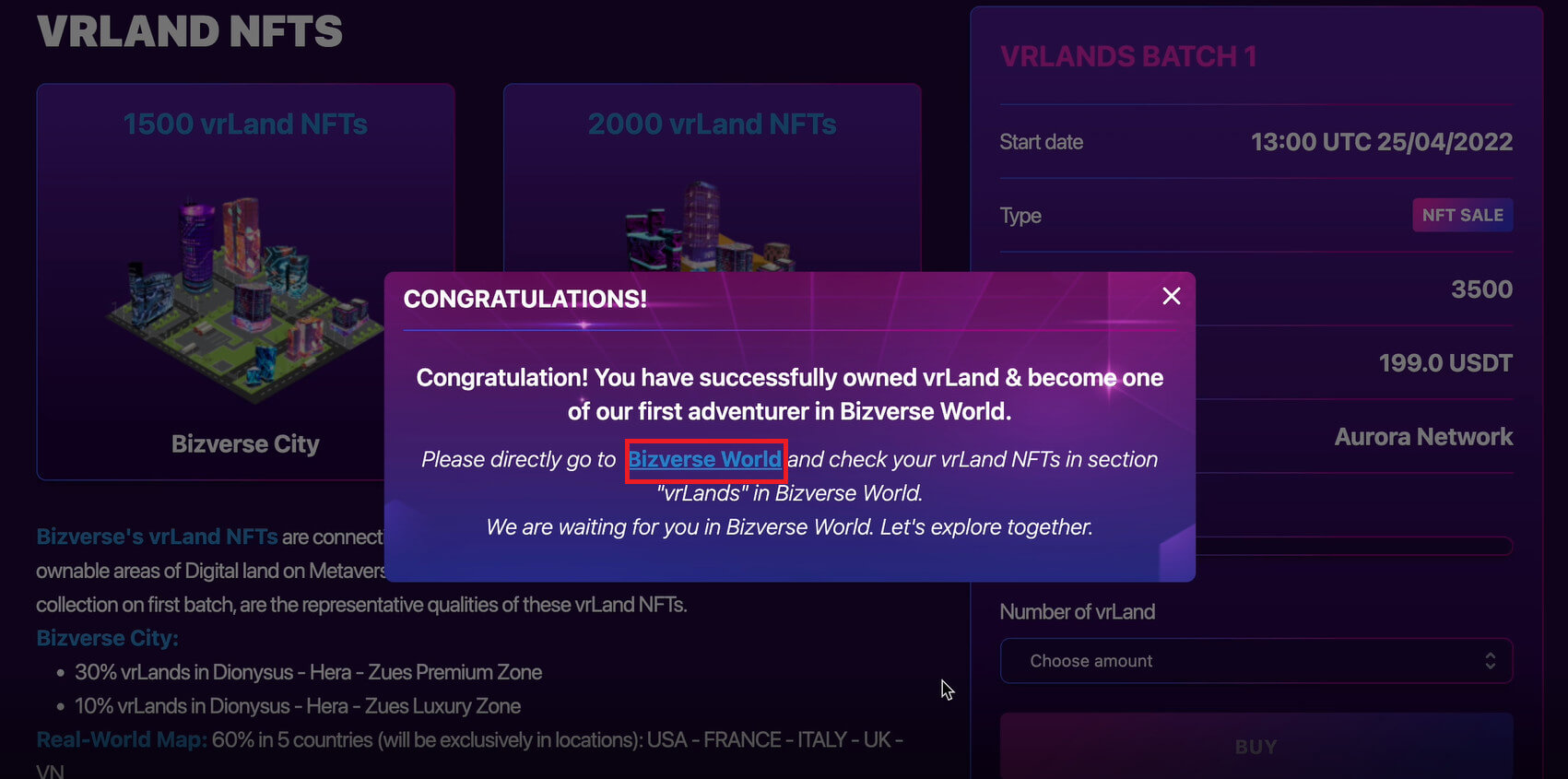
To view information about your property, click on “Bizverse World”. Click on the VrLand icon and select the land you just bought. Select 2D mode for easier viewing.
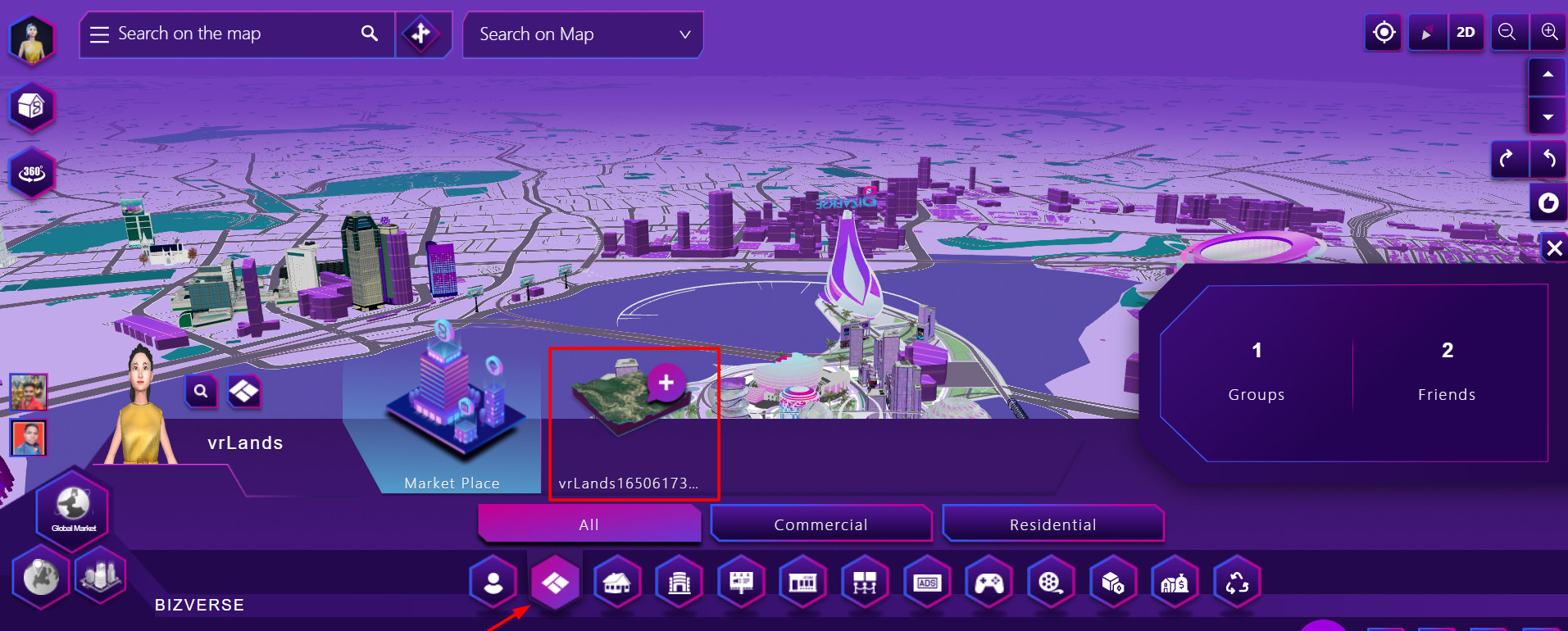
The map will appear as shown above, the purple area is VrLand you just made a successful purchase.
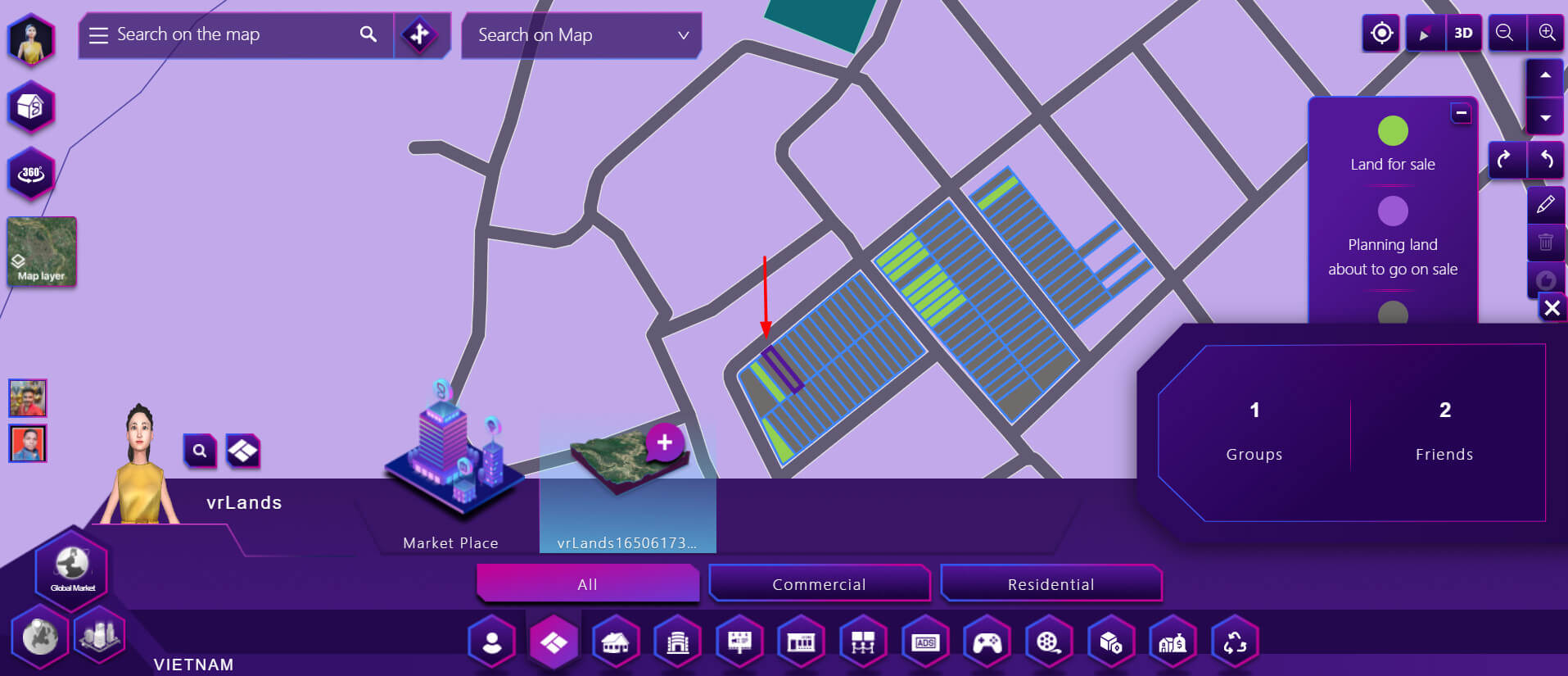
Bizverse builds the metaverse that simulates the Earth at scale to transform businesses into digital platforms and grow the Meta economy while keeping consumer habits in mind. The important thing in all the above business and entertainment activities is the need for virtual land (VrLand) to have space to build and develop. And from now on you can mine and develop your VrLand with EXCAVATOR to find many valuable resources.
